作者:田傑
查詢執行時間長引發應用感知 “卡頓” 的場景在數據庫的日常支持和使用中並不少見,但由於時區設置引發的 SQL 執行“卡頓”仍然是一個有趣的現象,之前沒有具體關注過。
這次客戶的細緻與堅持讓我們找到了問題的源頭。
1. 名詞解釋
| 序列號 | 名詞 | 說明 |
|---|---|---|
| 1 | CPU 使用率 | 非空閒的 CPU 時間佔比。 |
| 2 | User CPU 使用率 | 用戶空間(user-space)應用代碼消耗的 CPU 時間佔比。 |
| 3 | Sys CPU 使用率 | 系統空間(sys-space)內核代碼消耗 CPU 時間佔比。 |
| 4 | Futex | Linux 內核提供的快速用戶態鎖/信號量;在無競爭場景完全在用戶空間中運行,但在存在競爭場景會引發系統調用。 |
- 問題現象
客戶 MySQL 8.0 實例在 2020-03-19 22:03 ~ 22:04 出現大量活躍連接堆積,慢日誌中出現大量低成本查詢,並且 CPU 使用率不高但系統 SYS CPU 使用率出現異常波動。
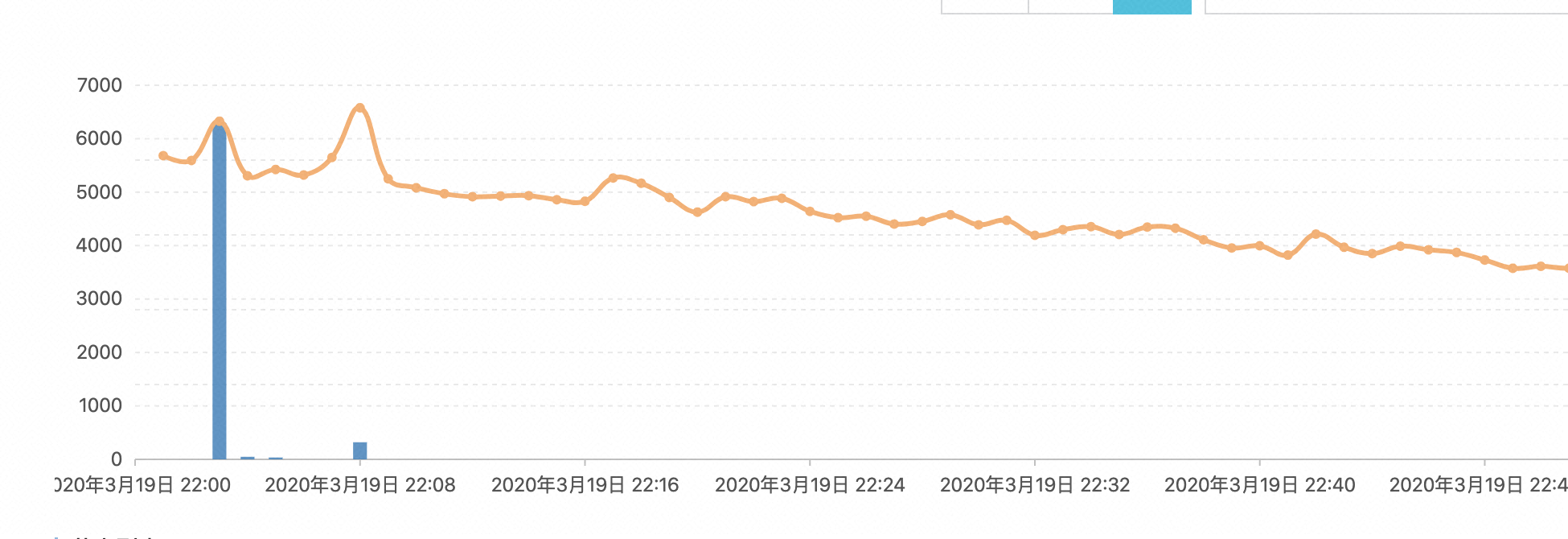
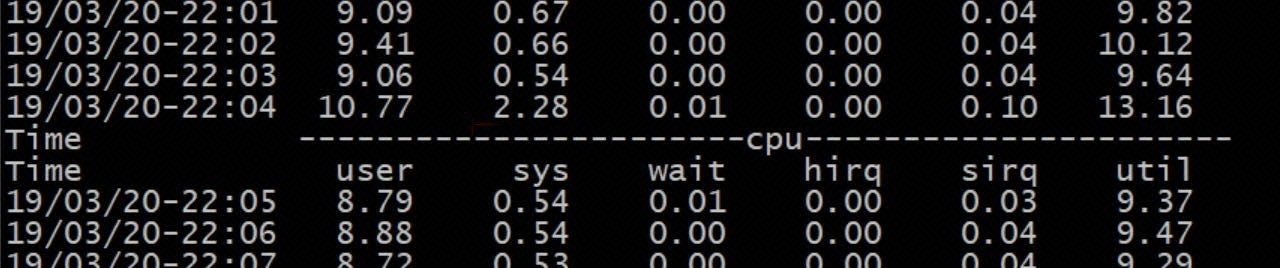
3. 問題排查
3.1 OS 層面
我們來考慮一下有哪些因素可能會導致卡頓:
• 物理機 OS 層面波動(通過 IO_WAIT 指標排除)。
• MySQL 自身機制。
3.2 MySQL 層面
排除掉 OS 層面異常類因素,我們開始聚焦在 mysqld 進程調用棧的分析。
為了更好的分析 MySQL 的行為,阿里數據庫提供了扁鵲系統來跟蹤、統計和展示確定時間內的進程內部方法調用情況。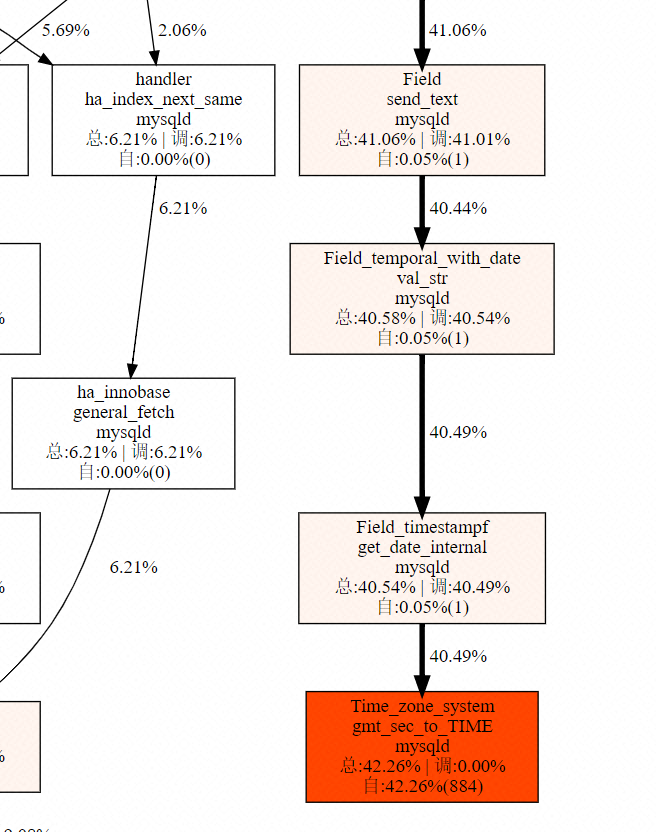
我們分析上圖可以看到 40.5% 的 CPU 時間消耗在 Time_zone_system::gmt_sec_to_TIME() 方法的調用上,就是以下這一段的代碼。
void Time_zone_system::gmt_sec_to_TIME(MYSQL_TIME *tmp, my_time_t t) const {
struct tm tmp_tm;
time_t tmp_t = (time_t)t;
localtime_r(&tmp_t, &tmp_tm);
localtime_to_TIME(tmp, &tmp_tm);
tmp->time_type = MYSQL_TIMESTAMP_DATETIME;
adjust_leap_second(tmp);
}
仔細閱讀這段代碼會發現 localtime_to_TIME() 和 adjust_leap_second() 都是簡單的格式轉換和計算,並不涉及系統調用。
而 localtime_r() 會涉及到 glibc 中的 __localtime_r() 方法,代碼如下
/* Return the `struct tm' representation of *T in local time,
using *TP to store the result. */
struct tm *
__localtime_r (t, tp)
const time_t *t;
struct tm *tp;
{
return __tz_convert (t, 1, tp);
}
weak_alias (__localtime_r, localtime_r)我們繼續下鑽來看一下 __tz_convert() 的實現,代碼如下
/* Return the `struct tm' representation of *TIMER in the local timezone.
Use local time if USE_LOCALTIME is nonzero, UTC otherwise. */
struct tm *
__tz_convert (const time_t *timer, int use_localtime, struct tm *tp)
{
long int leap_correction;
int leap_extra_secs;
if (timer == NULL)
{
__set_errno (EINVAL);
return NULL;
}
__libc_lock_lock (tzset_lock);
/* Update internal database according to current TZ setting.
POSIX.1 8.3.7.2 says that localtime_r is not required to set tzname.
This is a good idea since this allows at least a bit more parallelism. */
tzset_internal (tp == &_tmbuf && use_localtime, 1);
if (__use_tzfile)
__tzfile_compute (*timer, use_localtime, &leap_correction,
&leap_extra_secs, tp);
else
{
if (! __offtime (timer, 0, tp))
tp = NULL;
else
__tz_compute (*timer, tp, use_localtime);
leap_correction = 0L;
leap_extra_secs = 0;
}
if (tp)
{
if (! use_localtime)
{
tp->tm_isdst = 0;
tp->tm_zone = "GMT";
tp->tm_gmtoff = 0L;
}
if (__offtime (timer, tp->tm_gmtoff - leap_correction, tp))
tp->tm_sec += leap_extra_secs;
else
tp = NULL;
}
__libc_lock_unlock (tzset_lock);
return tp;
}注意到 代碼中有 加鎖 和 解鎖 的操作出現,那麼現在我們來看一下 __libc_lock_lock() 的定義,代碼如下
#if IS_IN (libc) || IS_IN (libpthread)
# ifndef __libc_lock_lock
# define __libc_lock_lock(NAME) \
({ lll_lock (NAME, LLL_PRIVATE); 0; })
# endif
#else
# undef __libc_lock_lock
# define __libc_lock_lock(NAME) \
__libc_maybe_call (__pthread_mutex_lock, (&(NAME)), 0)
#endif繼續追溯 lll_lock() 的實現,代碼如下
static inline void
__attribute__ ((always_inline))
__lll_lock (int *futex, int private)
{
int val = atomic_compare_and_exchange_val_24_acq (futex, 1, 0);
if (__glibc_unlikely (val != 0))
{
if (__builtin_constant_p (private) && private == LLL_PRIVATE)
__lll_lock_wait_private (futex);
else
__lll_lock_wait (futex, private);
}
}
#define lll_lock(futex, private) __lll_lock (&(futex), private)可以看到代碼中使用 atomic_compare_and_exchange_val_24_acq() 嘗試對 futex 加鎖。
而 futex 作為多個 thread 間共享的一塊內存區域在多個 client thread(多個會話/查詢)競爭的場景下會引發系統調用而進入系統態,導致 SYS 系統態 CPU 使用率上升。
並且該臨界區保護的鎖機制限制了時區轉換方法 __tz_convert() 的併發度,進而出現多個會話/查詢 等待獲取鎖進入臨界區的情況,當衝突爭搶激烈的場景下引發卡頓
那麼是什麼引發的
Time_zone_system::gmt_sec_to_TIME() 調用呢,追溯下 Field_timestampf::get_date_internal() 方法,代碼如下
bool Field_timestampf::get_date_internal(MYSQL_TIME *ltime) {
THD *thd = table ? table->in_use : current_thd;
struct timeval tm;
my_timestamp_from_binary(&tm, ptr, dec);
if (tm.tv_sec == 0) return true;
thd->time_zone()->gmt_sec_to_TIME(ltime, tm);
return false;
}該方法中調用了基類 Time_zone 的虛函數 gmt_sec_to_TIME() 來進行帶時區的秒到時間格式的轉換,結合 Field_timestampf::get_date_internal() 的名稱能夠推斷出查詢中應該涉及了 timestamp 數據類型的訪問。
基於上面的推測我們驗證下卡頓的查詢和其數據類型
# 慢查詢
SELECT
id,
......
create_time, update_time,
......
FROM mytab
WHERE duid IN (?,?,?,?,? )
and (state in (2, 3)
or ptype !=0)
# 查詢涉及的表
CREATE TABLE `mytab` (
`id` int(11) unsigned NOT NULL AUTO_INCREMENT,
`duid` char(32) NOT NULL,
......
`state` tinyint(2) unsigned NOT NULL DEFAULT '0',
`ptype` tinyint(4) NOT NULL DEFAULT '0',
`create_time` timestamp NOT NULL DEFAULT CURRENT_TIMESTAMP,
`update_time` timestamp NOT NULL DEFAULT CURRENT_TIMESTAMP,
......,
PRIMARY KEY (`id`),
) ENGINE=InnoDB從上面的信息能夠看到 create_time 和 update_time 字段都是 timestamp 數據類型,驗證了之前的猜測。
4. 問題解決
在上面分析的基礎上可以看到調用 Time_zone_system::gmt_sec_to_TIME() 引入的 OS 層面 futex 鎖競爭導致了低成本查詢執行卡頓。
為了規避調用該方法,可以在實例控制檯將 time_zone 參數值由 system 調整為當地時區,比如中國東 8 區時區 '+8:00'。
修改後,會調用 Time_zone_offset::gmt_sec_to_TIME() 來直接在 MySQL 層面進行計算,避免訪問 glibc 的函數引發 OS 層面的加解鎖。
修改效果對比(對比執行同樣次數的 timestamp 數據類型查詢完成時間)
time_zone='system',需要約 15 分鐘 完成
time_zone='+8:00',需要約 5 分鐘 完成
5. 最佳實踐
高併發應用如果涉及到高頻次的 timestamp 類型數據訪問:
• 如果確實要使用 timestamp 類型,建議控制檯設置 time_zone 參數為 UTC/GMT 偏移量格式,比如 東8區 '+8:00',可以有效降低高併發查詢執行開銷,降低響應時間 RT。
• 由於 MySQL 5.7 版本後 Datatime 類型支持 Timestamp 類型的默認值並且支持 on update current_timestamp 屬性,建議使用 Datetime 類型替換 Timestamp 類型。