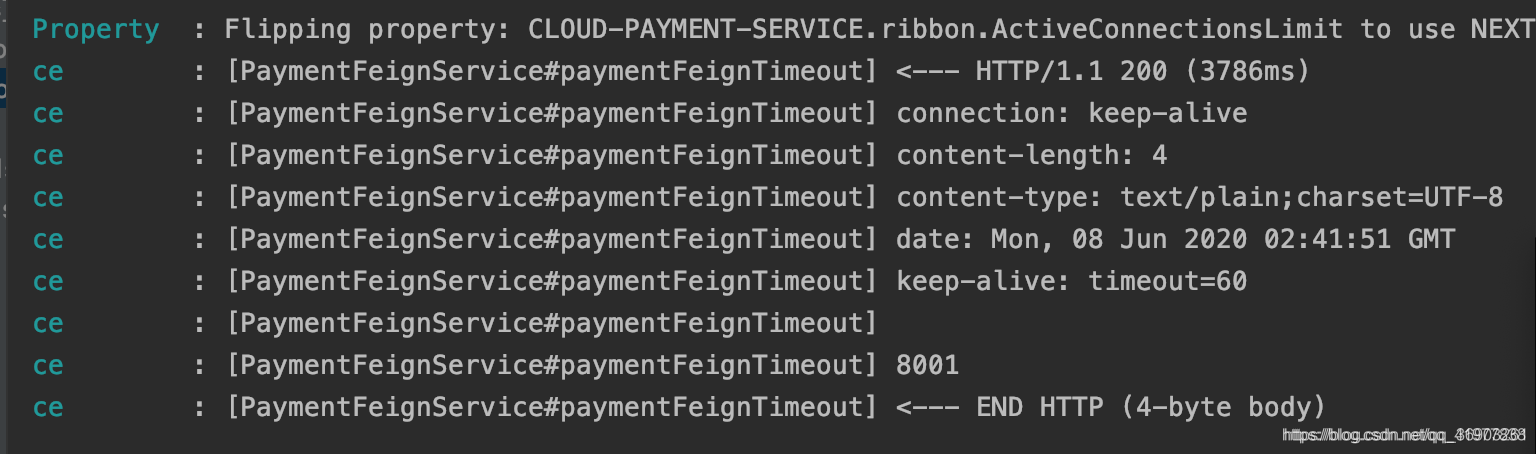OpenFeign服務接口調用

簡介
官方文檔: https://cloud.spring.io/spring-cloud-static/Hoxton.SR1/reference/htmlsingle/#spring-cloud-openfeign
Feign 是一個聲明式WebService 客戶端。使用Feign能讓編寫Web Service更加簡單
它的使用方式 定義一個服務接口然後在上面添加註解。Feign也支持 可拔插式的編碼器和解碼器。Spring Cloud 對Feign 進行了封裝,使其支持了Spring MVC 標準註解和 HttpMessageConverters. Feign可以與Eureka 和 Ribbon 組合使用以支持負載均衡
- Feign是一個聲明式的web服務客戶端,讓編寫web服務客戶端變得非常容易,只需創建一個接口並在接口上添加註解即可。
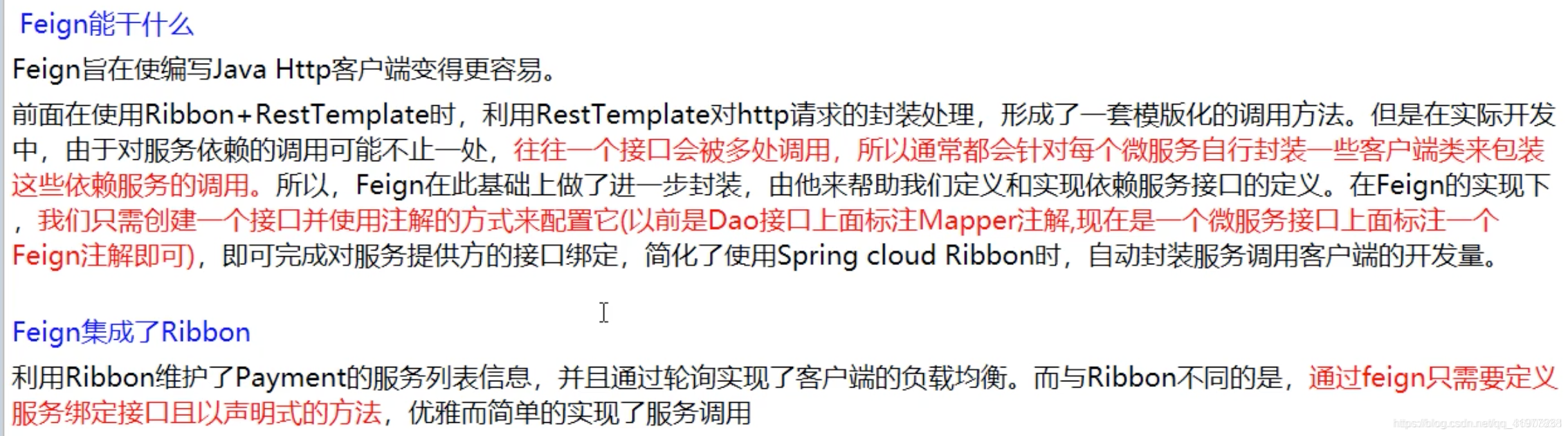
Feign與OpenFeign的區別
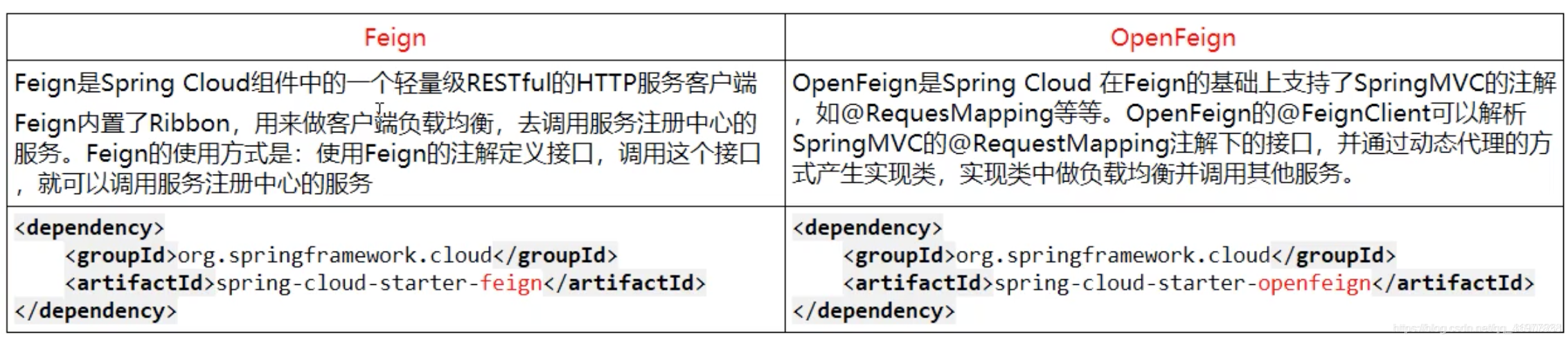
OpenFeign服務調用
1.引入POM
<dependencies>
<!-- openfeign -->
<dependency>
<groupId>org.springframework.cloud</groupId>
<artifactId>spring-cloud-starter-openfeign</artifactId>
</dependency>
<!-- eureka-client -->
<dependency>
<groupId>org.springframework.cloud</groupId>
<artifactId>spring-cloud-starter-netflix-eureka-client</artifactId>
</dependency>
<!-- 引用自己定義的api通用包,可以使用Payment支付Entity -->
<dependency>
<groupId>com.angenin.springcloud</groupId>
<artifactId>cloud-api-commons</artifactId>
<version>${project.version}</version>
</dependency>
<dependency>
<groupId>org.springframework.boot</groupId>
<artifactId>spring-boot-starter-web</artifactId>
</dependency>
<dependency>
<groupId>org.springframework.boot</groupId>
<artifactId>spring-boot-starter-actuator</artifactId>
</dependency>
<!--熱部署-->
<dependency>
<groupId>org.springframework.boot</groupId>
<artifactId>spring-boot-devtools</artifactId>
<scope>runtime</scope>
<optional>true</optional>
</dependency>
<dependency>
<groupId>org.projectlombok</groupId>
<artifactId>lombok</artifactId>
<optional>true</optional>
</dependency>
<dependency>
<groupId>org.springframework.boot</groupId>
<artifactId>spring-boot-starter-test</artifactId>
<scope>test</scope>
</dependency>
</dependencies>
2.yml文件
server:
port: 80
eureka:
client:
register-with-eureka: false
service-url:
defaultZone: http://eureka7001.com:7001/eureka,http://eureka7002.com:7002/eureka,http://eureka7003.com:7003/eureka
3.啟動類加入
@EnableFeignClients //激活feign
4.新建 Feign 包 創建Feign接口
@Component
@FeignClient(value = "CLOUD-PAYMENT-SERVICE") //作為feign的接口,找CLOUD-PAYMENT-SERVICE服務 (必須是Eureka註冊中心的服務)
public interface PaymentFeignService {
//調用Eureka 消費者接口
@GetMapping("/payment/get/{id}")
public CommonResult getPaymentById(@PathVariable("id") Long id);
}- 按 順序啟動項目 (server集群,消費者,調用者),然後在瀏覽器輸入http://localhost/consumer/payment/get/1,成功查詢到數據,並且有負載均衡(輪詢)。

OpenFeign超時控制
提供者在處理服務時用了3秒,提供者認為花3秒是正常,而消費者只願意等1秒,1秒後,提供者會沒返回數據,消費者就會造成超時調用報錯。
所以需要雙方約定好時間,不使用默認的。
在80的yml中添加:
#沒提示不管它,可以設置
ribbon:
#指的是建立連接後從服務器讀取到可用資源所用的時間
ReadTimeout: 5000
#指的是建立連接使用的時間,適用於網絡狀況正常的情況下,兩端連接所用的時間
ConnectTimeout: 5000OpenFeign日誌打印功能
Feign 提供了日誌打印功能,我們可以通過配置來調整日誌級別,從而瞭解 Feign 中 Http 請求的細節,就是對 Feign接口調用情況進行監控和輸出
日誌級別
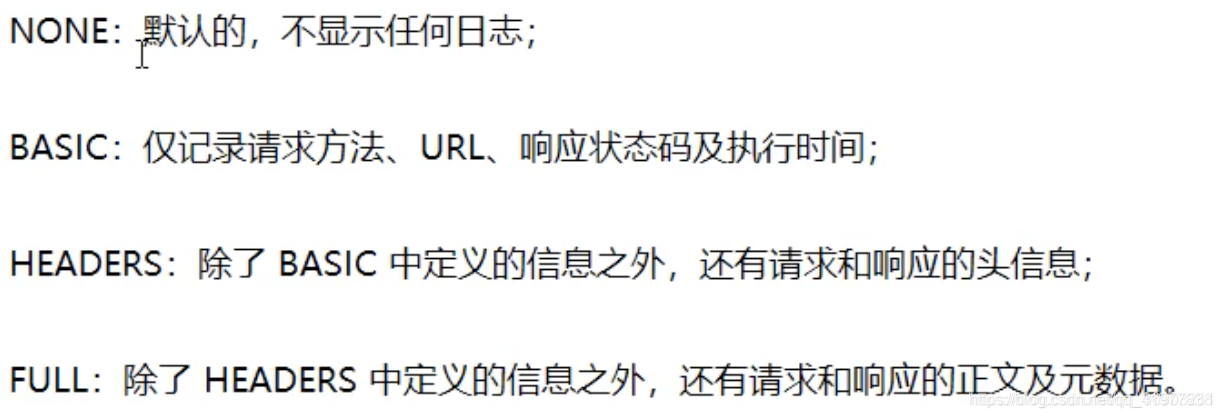
---
###### 步驟
- 配置日誌bean
在80的springcloud包下新建config.FeignConfig
import feign.Logger; //不要導錯包
@Configuration
public class FeignConfig {
@Bean
Logger.Level feignLoggerLevel(){
//打印最詳細的日誌
return Logger.Level.FULL;
}
}
2.在yml添加 :
#開啟日誌的feign客戶端
logging:
level:
#feign日誌以什麼級別監控哪個接口
com.yxl.cloud.feign.PaymentFeignService: debug #寫你們自己的包名3.啟動項目