1.準備工作可以看day04的文章(開通oss:https://help.aliyun.com/document_detail/175142.html?spm=5176.11065259.1996646101.searchclickresult.166b84eas0kmOq 。
用maven引入相應的依賴。
開通AccessKey:https://help.aliyun.com/document_detail/175144.html?spm=a2c4g.11186623.2.42.503d6c23W4VK1c#task-2567416。
開通相應的檢測服務:https://vision.aliyun.com/ )。
2.前端大概邏輯:點擊不同的按鈕,跳到不同的上傳頁面和後端交互。
3.後端:和之前一樣先準備做上傳至oss的類: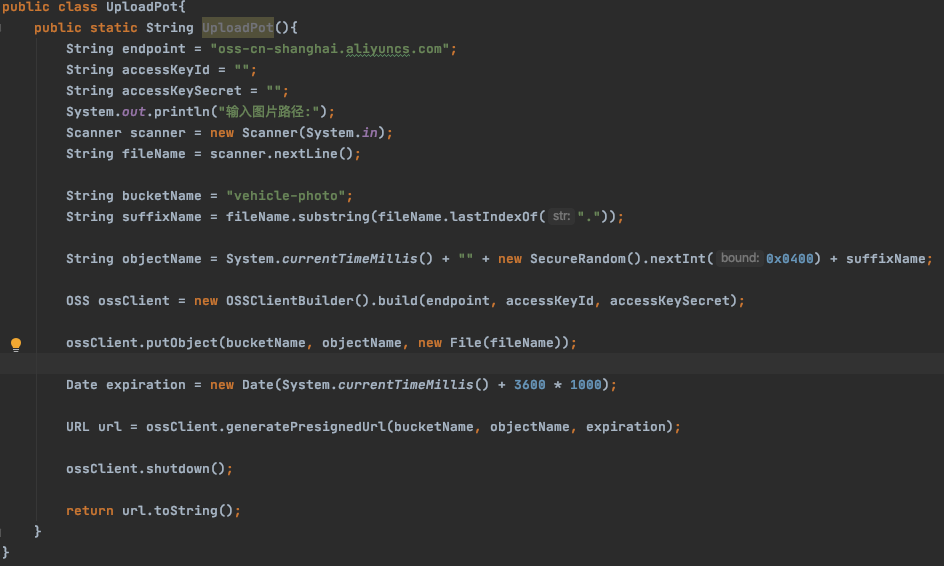
然後是識別方法。在平臺找到相應的實例代碼,將request.setImageURL方法中的路徑換成我們寫的oss上傳方法即可,這樣就可以識別本地的圖片了。