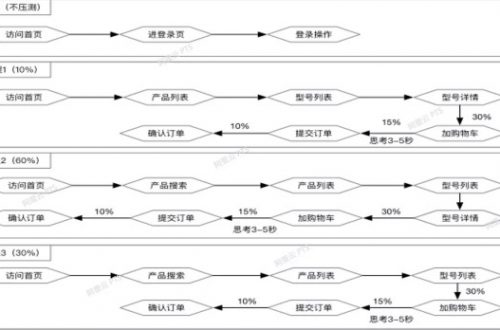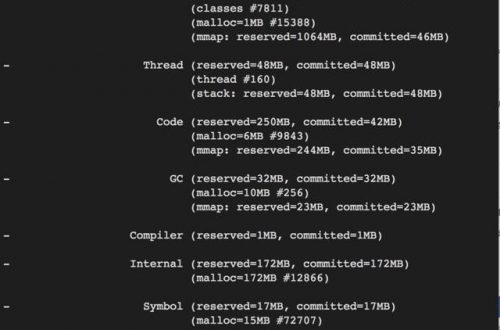在開發過程中,經常會碰到數據實體對象(Entity)和數據傳輸對象(Dto)的轉換,手寫代碼太煩太LOW,可以用 AutoMapper 按規則自動轉換。
AutoMapper
AutoMapper.Extensions.Microsoft.DependencyInjection //startup 中 services.AddAutoMapper(); 需要依賴此包。2、在Startup中添加AutoMapper
public void ConfigureServices(IServiceCollection services)
{services.AddMvc();
//添加對AutoMapper的支持,會查找所有程序集中繼承了 Profile 的類
services.AddAutoMapper(AppDomain.CurrentDomain.GetAssemblies());}
public class AutoMapperConfigs: Profile
{ //添加你的實體映射關係.
public AutoMapperConfigs()
{
//UserEntity轉UserDto.
CreateMap<UserEntity, UserDto>()
//映射發生之前
.BeforeMap((source,dto) => {
//可以較為精確的控制輸出數據格式
dto.CreateTime = Convert.ToDateTime(source.CreateTime).ToString("yyyy-MM-dd");
})
//映射發生之後
.AfterMap((source, dto) => {
//code ...
});
//UserDto轉UserEntity.
CreateMap<UserDto, UserEntity>();
}}
4、在Controller構造函數中注入IMapper,然後在方法中使用
public class UserController : Controller
{ private readonly IMapper _mapper;
public UserController(IMapper mapper)
{
_mapper = mapper;
}
[HttpGet]
public JsonResult Get(int id=1)
{
//模擬數據
var user = new UserEntity() { Id = id, UserName = "UserA" };
//實體對象轉Dto對象
var userDto = _mapper.Map<UserDto>(user);
return new JsonResult(userDto);
}
[HttpGet]
public JsonResult Get()
{
//模擬數據
var users = new List<UserEntity>();
for (int i=0;i<5;i++)
{
users.Add( new UserEntity() { Id = i, UserName = $"User{i}" });
}
//實體對象集合轉Dto對象集合
var userDtos = _mapper.Map<List<UserDto>>(usesr);
return new JsonResult(userDtos);
}
}