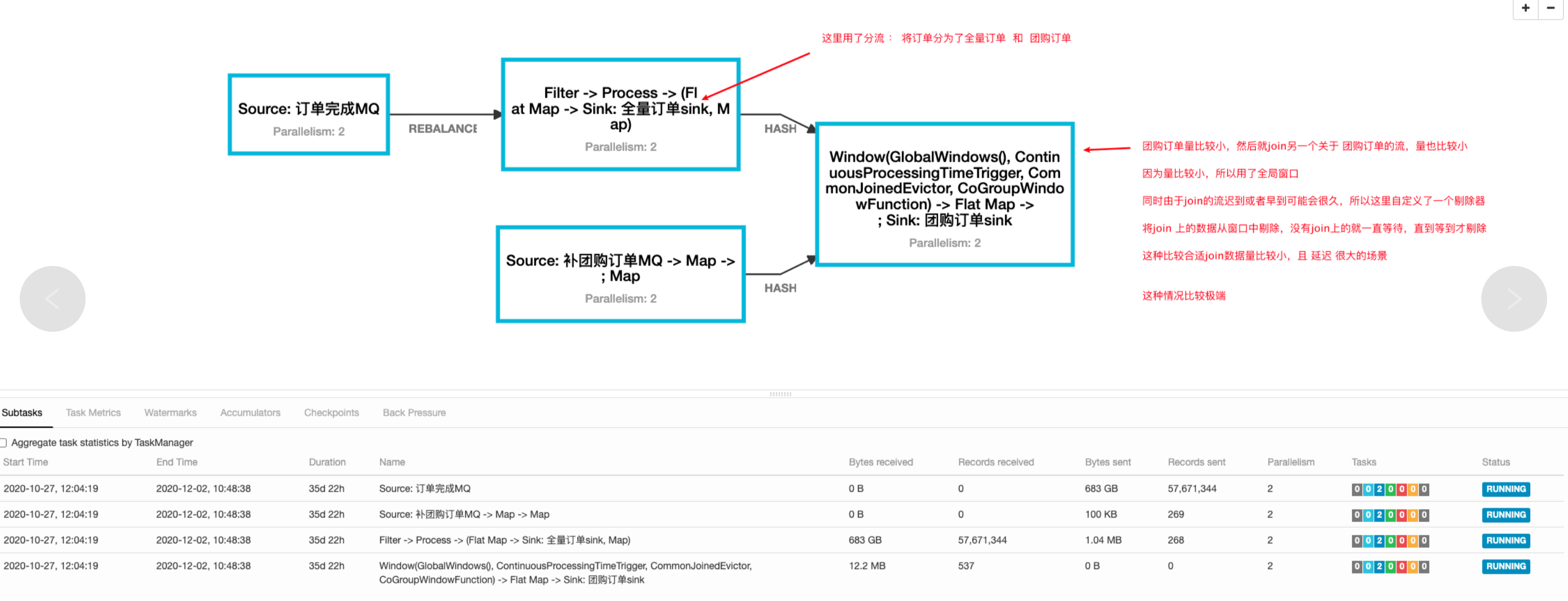最好大家還是看官方文檔,我只是當一個搬運工
一、背景
在一些業務場景中,一個流中可能有多種類型的數據,比如訂單:有線上訂單,有線下訂單。當需要將不同類型的數據進行分別處理,比如 寫入到不同的數據表或者join 不同的其他流時,這個時候使用分流就比較合適。
二、官方常用的幾種方法
- ProcessFunction
- KeyedProcessFunction
- CoProcessFunction
- KeyedCoProcessFunction
- ProcessWindowFunction
- ProcessAllWindowFunction
三、示範
本文只詳細介紹最常用 process 分流 ,道理都是相通的
直接上代碼偽碼,大家主要要理解,而不是直接複製代碼
//這是訂單source,最原始的流
val orderSource = 這是你構建source 的方法
//創建線上訂單 tag
val onlineOrderTag = new OutputTag[JSONObject]("onlineOrder")
//創建線下訂單 tag
val offlineOrderTag = new OutputTag[JSONObject]("offlineOrder")
// 這個sideOutStream 就是分流之後的流對象
val sideOutStream = orderSource
.filter(new PaymentFilter) // 這裡是一個過濾邏輯,如果你沒有可以不過濾
// 這個process 就是分流的操作了
.process(new ProcessFunction[String, JSONObject] {
override def processElement(orderString: String, ctx: ProcessFunction[String, JSONObject]#Context, out: Collector[JSONObject]): Unit = {
val outOrder = JSON.parseObject(orderString)
//通過收銀員信息判斷是否屬於線下訂單
if (!outOrder.containsKey("cashier_id") || StringUtils.isBlank(outOrder.getString("cashier_id"))) {
ctx.output(onlineOrderTag, outOrder)
} else {
ctx.output(offlineOrderTag, outOrder)
}
}
}
)
val onlineStream = sideOutStream.getSideOutput(onlineOrderTag)
val offlineStream = sideOutStream.getSideOutput(offlineOrderTag)
// 流已經分好了,後面是sink 還是 去幹其他的,就看你的業務邏輯了
onlineStream.addSink()
offlineStream.addSink()
生產實踐
下圖是真實生產的一個DAG圖
內部使用了分流, join ,自定義剔除器 等滿足業務需求
後面會更新 join 和 自定義剔除器 trigger 等 實戰場景,感興趣的朋友可以加個關注喲