Step By Step
一、設備端開發
1、pom.xml
<dependencies>
<dependency>
<groupId>org.eclipse.paho</groupId>
<artifactId>org.eclipse.paho.client.mqttv3</artifactId>
<version>1.1.0</version>
</dependency>
<dependency>
<groupId>com.google.guava</groupId>
<artifactId>guava</artifactId>
<version>23.0</version>
</dependency>
<dependency>
<groupId>com.alibaba</groupId>
<artifactId>fastjson</artifactId>
<version>1.2.62</version>
</dependency>
<dependency>
<groupId>com.aliyun.oss</groupId>
<artifactId>aliyun-sdk-oss</artifactId>
<version>3.8.0</version>
</dependency>
</dependencies>2、Device Code Sample
import com.alibaba.taro.AliyunIoTSignUtil;
import com.aliyun.oss.OSS;
import com.aliyun.oss.OSSClientBuilder;
import com.aliyun.oss.model.CannedAccessControlList;
import com.aliyun.oss.model.ObjectMetadata;
import com.aliyun.oss.model.PutObjectRequest;
import com.google.common.util.concurrent.ThreadFactoryBuilder;
import org.eclipse.paho.client.mqttv3.*;
import org.eclipse.paho.client.mqttv3.persist.MemoryPersistence;
import java.io.File;
import java.util.HashMap;
import java.util.Map;
import java.util.concurrent.ScheduledExecutorService;
import java.util.concurrent.ScheduledThreadPoolExecutor;
import java.util.concurrent.TimeUnit;
public class FaceDemoUpload {
public static String productKey = "a1o9N******";
public static String deviceName = "d******";
public static String deviceSecret = "7Ukl6Ka80nIEXhUwCmw7XrUC********";
public static String regionId = "cn-shanghai";
// 物模型-屬性上報topic
private static String pubTopic = "/sys/" + productKey + "/" + deviceName + "/thing/event/property/post";
// 自定義topic,在產品Topic列表位置定義
private static String subTopic = "/sys/" + productKey + "/" + deviceName + "/thing/event/property/post_reply";
private static MqttClient mqttClient;
public static void main(String[] args) {
initAliyunIoTClient();
ScheduledExecutorService scheduledThreadPool = new ScheduledThreadPoolExecutor(1,
new ThreadFactoryBuilder().setNameFormat("thread-runner-%d").build());
scheduledThreadPool.scheduleAtFixedRate(() -> postDeviceProperties(), 10, 5, TimeUnit.SECONDS);
try {
mqttClient.subscribe(subTopic); // 訂閱Topic
} catch (MqttException e) {
System.out.println("error:" + e.getMessage());
e.printStackTrace();
}
// 設置訂閱監聽
mqttClient.setCallback(new MqttCallback() {
@Override
public void connectionLost(Throwable throwable) {
System.out.println("connection Lost");
}
@Override
public void messageArrived(String s, MqttMessage mqttMessage) throws Exception {
System.out.println("Sub message");
System.out.println("Topic : " + s);
System.out.println(new String(mqttMessage.getPayload())); //打印輸出消息payLoad
}
@Override
public void deliveryComplete(IMqttDeliveryToken iMqttDeliveryToken) {
}
});
}
/**
* 初始化 Client 對象
*/
private static void initAliyunIoTClient() {
try {
// 構造連接需要的參數
String clientId = "java" + System.currentTimeMillis();
Map<String, String> params = new HashMap<>(16);
params.put("productKey", productKey);
params.put("deviceName", deviceName);
params.put("clientId", clientId);
String timestamp = String.valueOf(System.currentTimeMillis());
params.put("timestamp", timestamp);
// cn-shanghai
String targetServer = "tcp://" + productKey + ".iot-as-mqtt." + regionId + ".aliyuncs.com:1883";
String mqttclientId = clientId + "|securemode=3,signmethod=hmacsha1,timestamp=" + timestamp + "|";
String mqttUsername = deviceName + "&" + productKey;
String mqttPassword = AliyunIoTSignUtil.sign(params, deviceSecret, "hmacsha1");
connectMqtt(targetServer, mqttclientId, mqttUsername, mqttPassword);
} catch (Exception e) {
System.out.println("initAliyunIoTClient error " + e.getMessage());
}
}
public static void connectMqtt(String url, String clientId, String mqttUsername, String mqttPassword) throws Exception {
MemoryPersistence persistence = new MemoryPersistence();
mqttClient = new MqttClient(url, clientId, persistence);
MqttConnectOptions connOpts = new MqttConnectOptions();
// MQTT 3.1.1
connOpts.setMqttVersion(4);
connOpts.setAutomaticReconnect(false);
connOpts.setConnectionTimeout(10);
// connOpts.setCleanSession(true);
connOpts.setCleanSession(false);
connOpts.setUserName(mqttUsername);
connOpts.setPassword(mqttPassword.toCharArray());
connOpts.setKeepAliveInterval(60);
mqttClient.connect(connOpts);
}
/**
* 彙報屬性
*/
private static void postDeviceProperties() {
try {
//上報數據
//高級版 物模型-屬性上報payload
System.out.println("上報屬性值");
//上傳本地圖片
// Request body C:\Users\Administrator\Desktop\timg.jpg
String pic_path = "C:\\Users\\Administrator\\Desktop\\timg.jpg";//本地圖片的路徑
String picURL = uploadPicToOss(pic_path);
String payloadJson = "{\"params\":{\"textdata\":\"" + picURL + "\"}}";
MqttMessage message = new MqttMessage(payloadJson.getBytes("utf-8"));
message.setQos(1);
mqttClient.publish(pubTopic, message);
} catch (Exception e) {
System.out.println(e.getMessage());
}
}
public static String uploadPicToOss(String filePath) {
// Endpoint以上海為例,其它Region請按實際情況填寫。
String endpoint = "http://oss-cn-shanghai.aliyuncs.com";
String bucketName = "taro******"; // bucket名稱
String key = "pic/timg.jpg"; // 文件路徑及名稱
// 阿里雲主賬號AccessKey擁有所有API的訪問權限,風險很高。強烈建議您創建並使用RAM賬號進行API訪問或日常運維,請登錄 https://ram.console.aliyun.com 創建RAM賬號。
String accessKeyId = "LTAIOZZg********";
String accessKeySecret = "v7CjUJCMk7j9aKduMA************";
// 創建OSSClient實例。
OSS ossClient = new OSSClientBuilder().build(endpoint, accessKeyId, accessKeySecret);
// 創建PutObjectRequest對象。
PutObjectRequest putObjectRequest = new PutObjectRequest(bucketName, key, new File(filePath));
// 如果需要上傳時設置存儲類型與訪問權限,請參考以下示例代碼。
ObjectMetadata metadata = new ObjectMetadata();
// metadata.setHeader(OSSHeaders.OSS_STORAGE_CLASS, StorageClass.Standard.toString());
metadata.setObjectAcl(CannedAccessControlList.PublicRead);
putObjectRequest.setMetadata(metadata);
// 上傳文件。
ossClient.putObject(putObjectRequest);
// 關閉OSSClient。
ossClient.shutdown();
return "https://" + bucketName + ".oss-cn-shanghai.aliyuncs.com/" + key; // 返回圖片在OSS中公網可以直接訪問的URL
}
}參考鏈接:基於開源JAVA MQTT Client連接阿里雲IoT
二、服務開發模塊搭建
1、設備觸發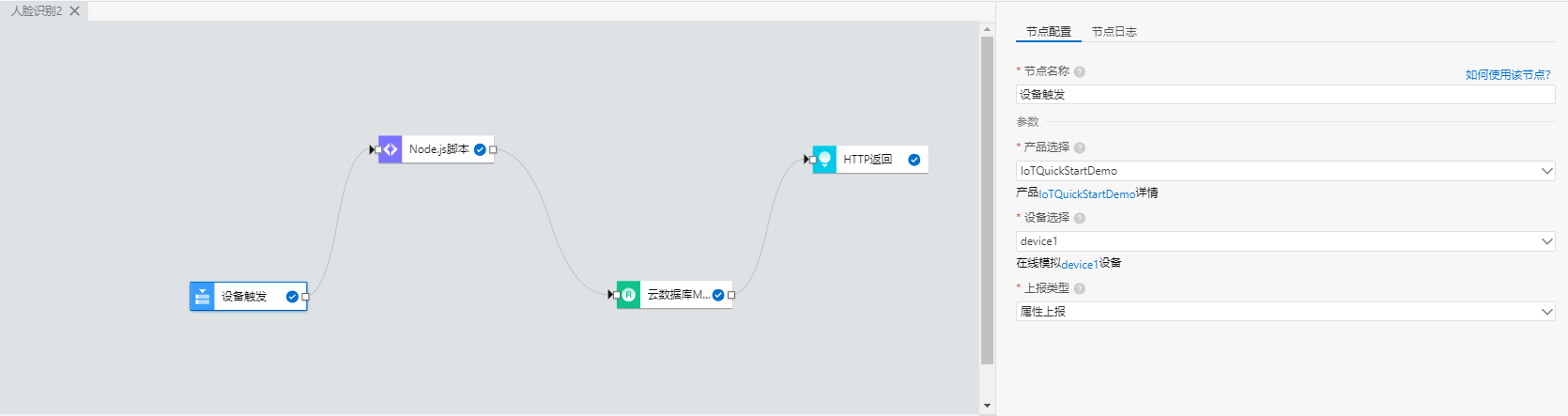
2、Node.js 腳本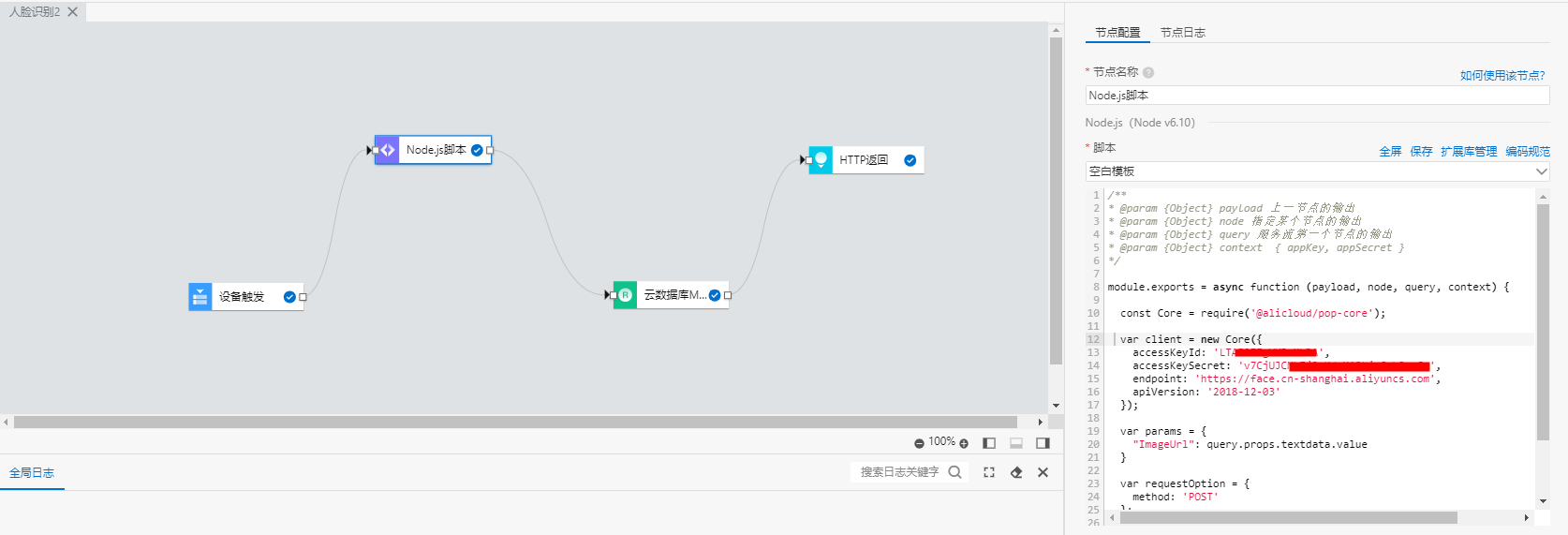
/**
* @param {Object} payload 上一節點的輸出
* @param {Object} node 指定某個節點的輸出
* @param {Object} query 服務流第一個節點的輸出
* @param {Object} context { appKey, appSecret }
*/
module.exports = async function (payload, node, query, context) {
const Core = require('@alicloud/pop-core');
var client = new Core({
accessKeyId: 'LTAIOZZg********',
accessKeySecret: 'v7CjUJCMk7j9aKduMA************',
endpoint: 'https://face.cn-shanghai.aliyuncs.com',
apiVersion: '2018-12-03'
});
var params = {
"ImageUrl": query.props.textdata.value
}
var requestOption = {
method: 'POST'
};
var result = await client.request('GetFaceAttribute', params, requestOption);
return result;
}三、雲數據庫MySQL
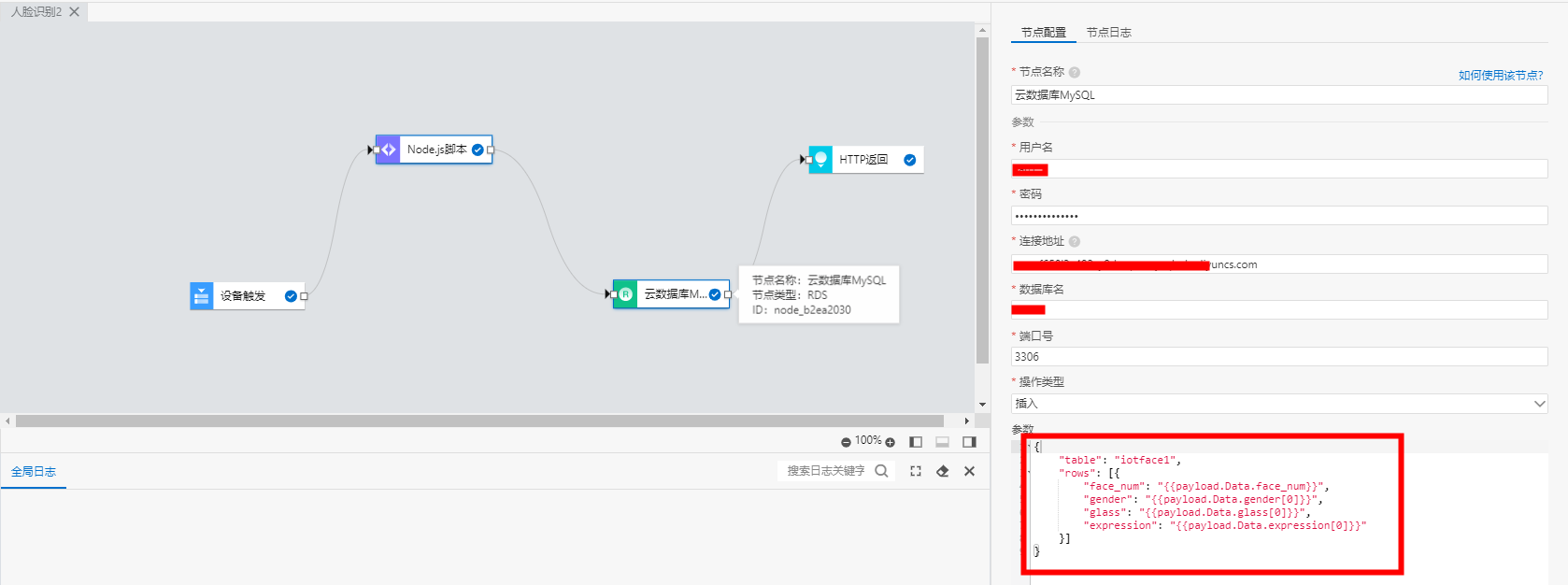
數據庫建表語句:
/*------- CREATE SQL---------*/
CREATE TABLE `iotface1` (
`face_num` INT DEFAULT NULL,
`gender` INT DEFAULT NULL,
`glass` INT DEFAULT NULL,
`expression` INT DEFAULT NULL
) ENGINE=InnoDB DEFAULT CHARSET=utf8部署運行
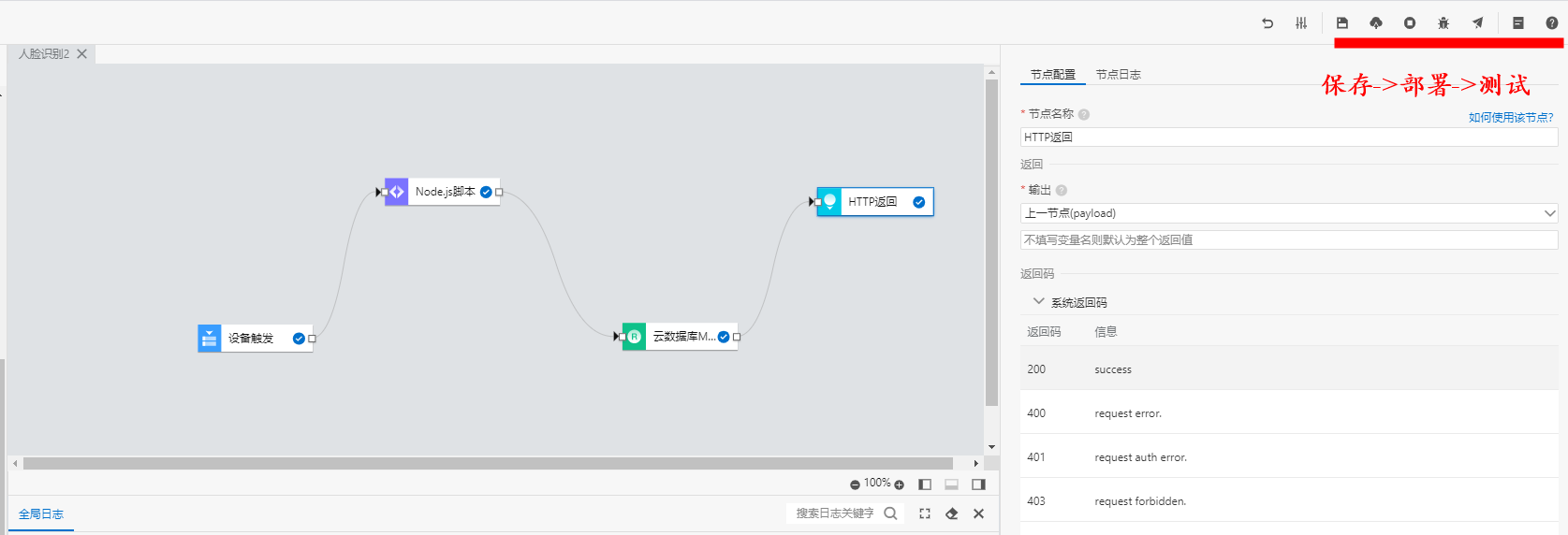
四、運行測試
1、設備端日誌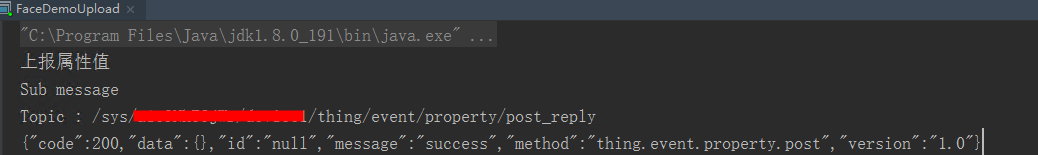
2、節點日誌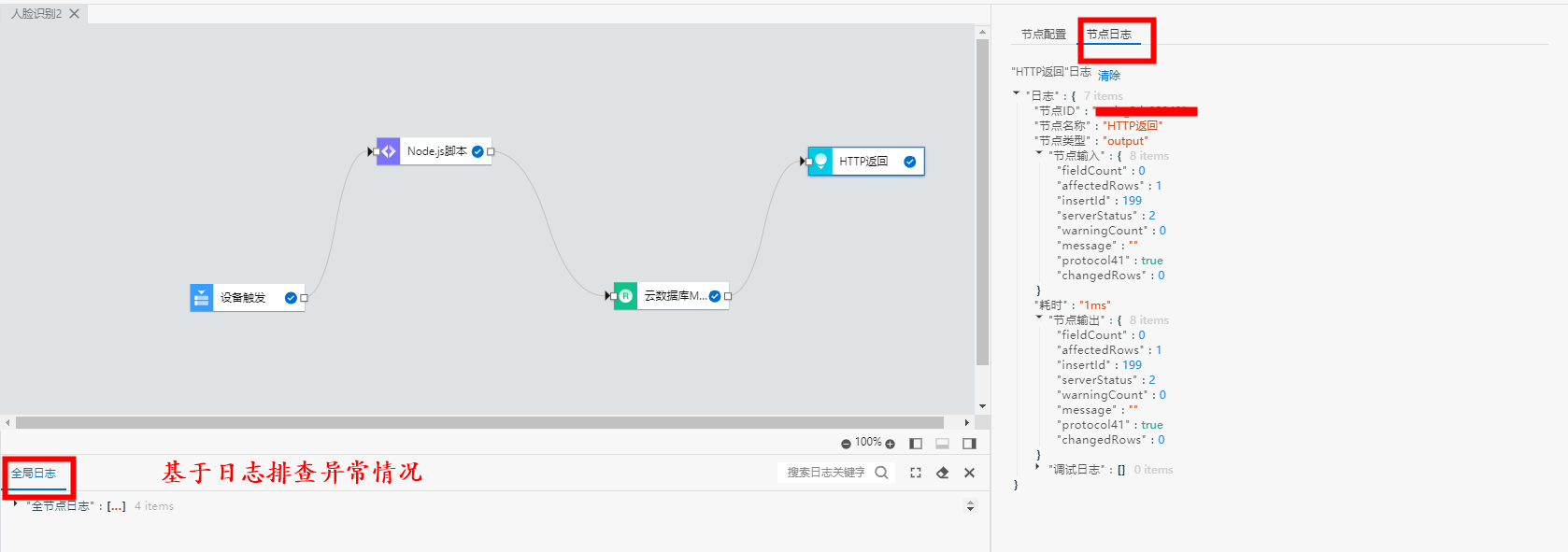
3、數據庫輸入插入查詢