python爬蟲AJAX數據爬取和HTTPS訪問 | python爬蟲實戰之四
urllib3庫
https://urllib3.readthedocs.io/en/latest/
標準庫urllib缺少了一些關鍵的功能, 非標準庫的第三方庫urllib3提供了, 比如說連接池管理。
安裝
$ pip install urllib3之後,我們來借用之前的json數據來看一下:
import urllib3
from urllib.parse import urlencode
from urllib3.response import HTTPResponse
jurl = 'https://movie.douban.com/j/search_subjects'
d = {
'type':'movie',
'tag':'熱門',
'page_limit':10,
'page_start':10
}
with urllib3.PoolManager as http:
# http.urlopen()
response = http.request('GET', '{}?{}'.format(jurl, urlencode(d)), headers={
'User-agent': "Mozilla/5.0 (Windows NT 6.1) AppleWebKit/537.36 (KHTML, like Gecko) Chrome/55.0.2883.75 Safari/537.36"
})
print(type(response))
# response:HTTPResponse = HTTPResponse()
print(response.status)
print(response.data)執行結果:
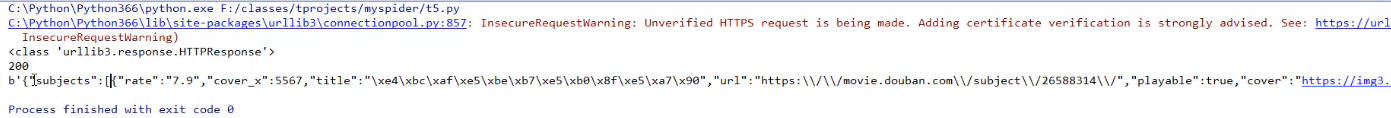
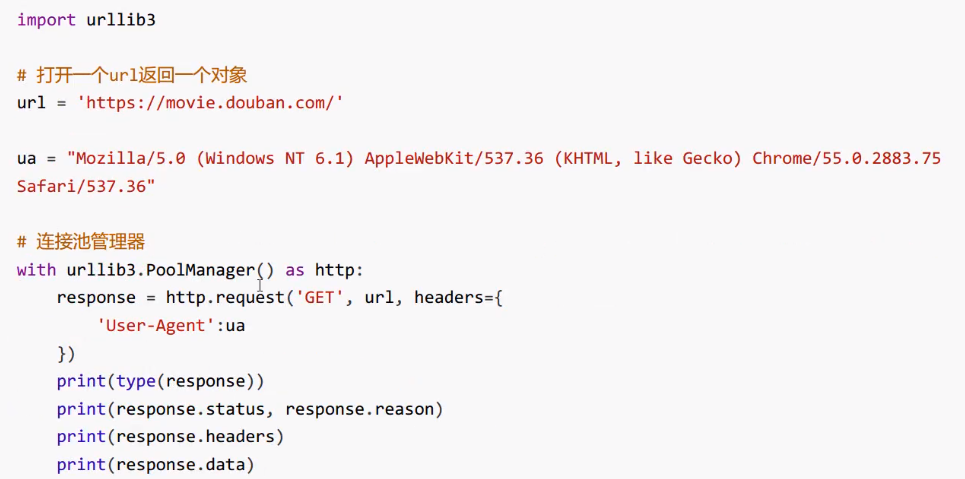
這個封裝的屬性和方法還是比較原始的,我們對於這樣的使用肯定是不行的,那我們需要用什麼呢?接著來講requests庫。
requests庫
requests使用了urllib3, 但是API更加友好, 推薦使用。
需要先安裝,跟之前一樣。
安裝:
$ pip install requests我們對上面的例子做出修改:
import urllib3
from urllib.parse import urlencode
from urllib3.response import HTTPResponse
import requests
jurl = 'https://movie.douban.com/j/search_subjects'
d = {
'type':'movie',
'tag':'熱門',
'page_limit':10,
'page_start':10
}
url = '{}?{}'.format(jurl, urlencode(d))
response = requests.request('GET', url, headers = {
'User-agent': "Mozilla/5.0 (Windows NT 6.1) AppleWebKit/537.36 (KHTML, like Gecko) Chrome/55.0.2883.75 Safari/537.36"
})
with response:
print(response.text)
print(response.status_code)
print(response.url)
print(response.headers)
print(response.request)執行結果:
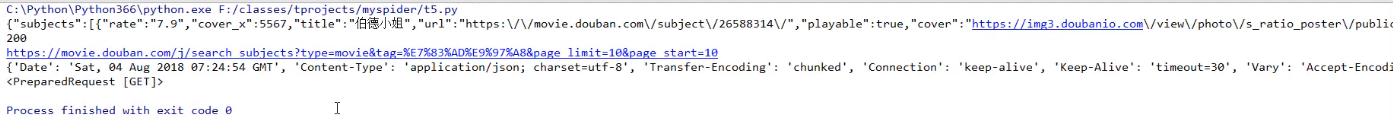
我們具體來看一下request:
print(response.headers, '~~~~~')
print(response.request.headers)上面的headers是response的,下面的是請求的headers。
執行結果:
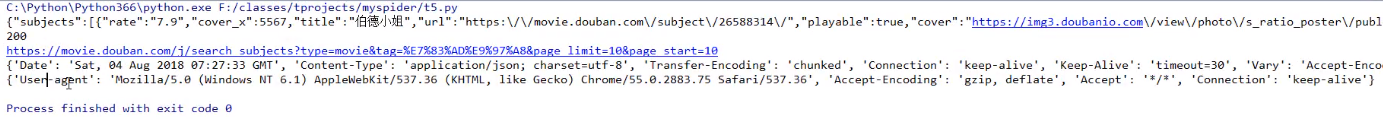
裡面還有別的參數,大家可以去嘗試一下。
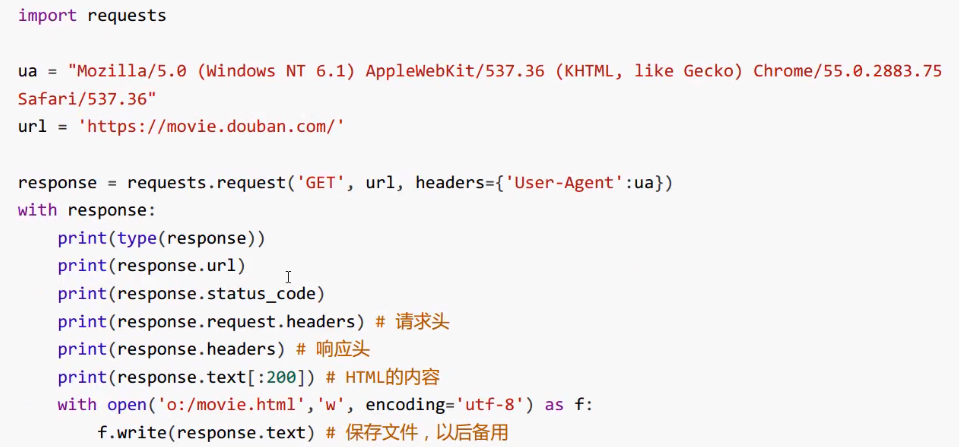
requests默認使用Session對象, 是為了在多次和服務器端交互中保留會話的信息, 例如cookie。
直接使用Session:

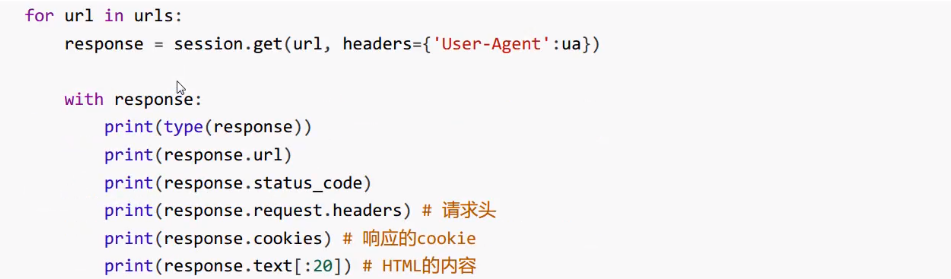
我們也來嘗試去打印一下這些信息:
import requests
urls = ['https://www.baidu.com/s?wd=magedu', 'https://www.baidu.com/s?wd=magedu']
session = request.session()
with session:
for url in urls:
response = session.get(url, headers = {
'User-agent': "Mozilla/5.0 (Windows NT 6.1) AppleWebKit/537.36 (KHTML, like Gecko) Chrome/55.0.2883.75 Safari/537.36"
})
with response:
print(response.text[:50])
print('-'*30)
print(response.cookies)
print('-'*30)
print(response.headers, '~~~~~')
print(response.request.headers)執行結果:
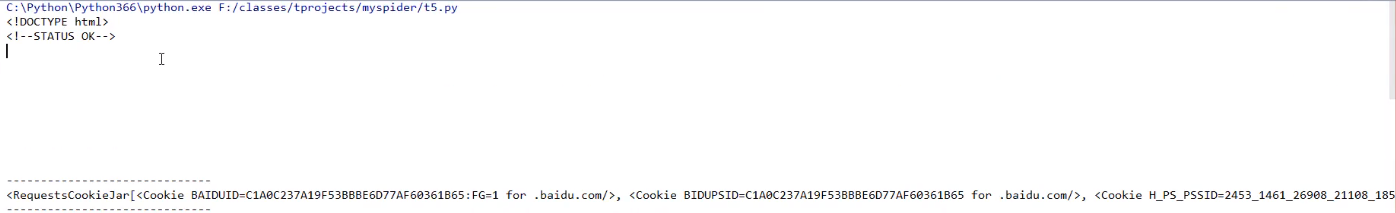

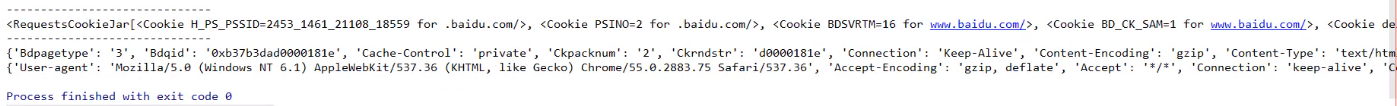
通過結果可以看出,Session對象對cookie起了作用。觀察第一次返回的cookie與第二次發起請求的response.request.headers的cookie。返回的結果依然是鍵值對,只是之中value的值依然是用鍵值對來表示的。
配套視頻課程,點擊這裡查看
獲取更多資源請訂閱Python學習站