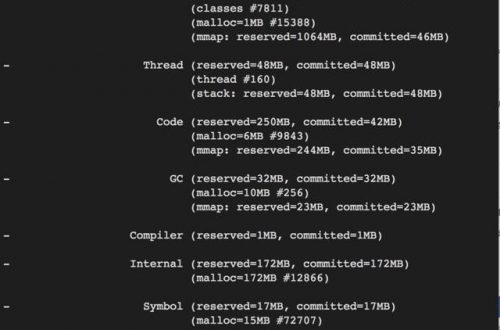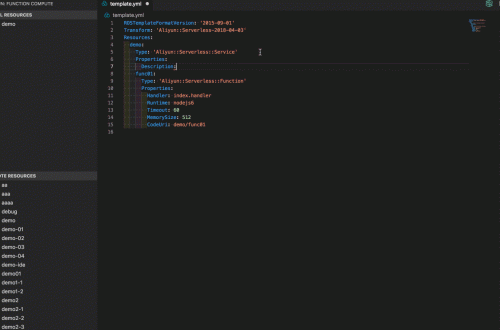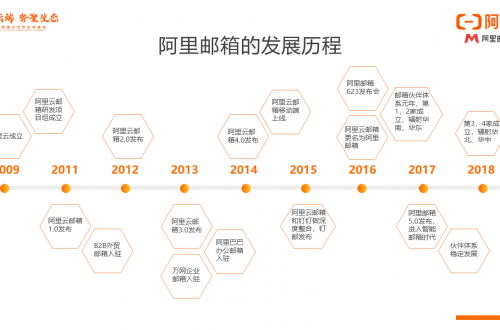前言
為什麼需要Binpack功能?
Kubernetes默認開啟的資源調度策略是LeastRequestedPriority,消耗的資源最少的節點得分最高,優先被調度。這樣的資源選擇情況有可能導致較多的資源碎片,如下圖所示,兩個節點各剩餘1GPU的資源,導致申請2GPU的作業無法調度,導致整體資源使用率下降。
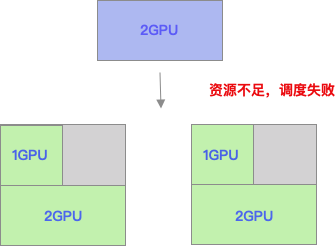
如果使用的資源調度策略是Binpack,優先將節點填滿之後,再調度下一個節點,則上圖所出現的資源碎片問得到解決,申請2GPU的作業被正常調度到節點上,提升了集群的資源使用率。
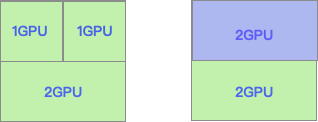
實現方案
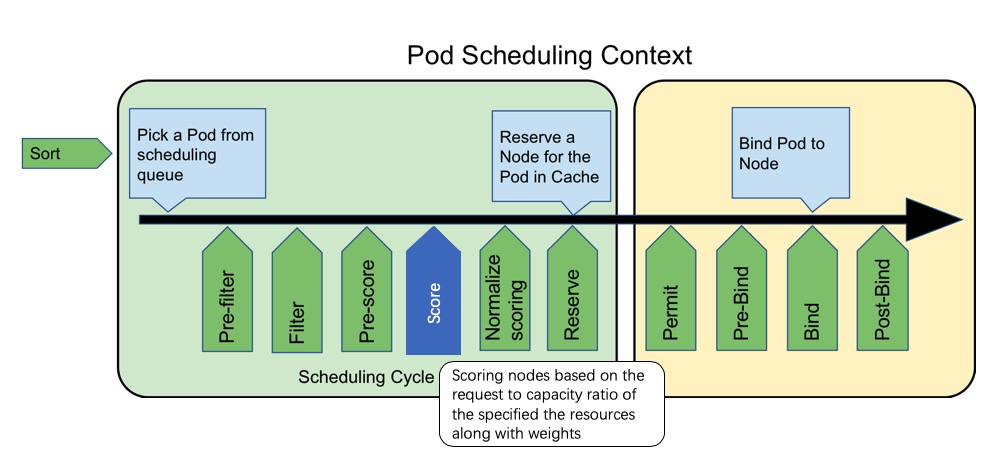
Binpack實現已經抽象成Scheduler Framework的Score插件,用於優選階段節點打分。具體的實現可以分為兩個部分,構建打分函數和打分.
構建打分函數
構建打分函數的過程比較容易理解,就是用戶可以自己定義不同的利用率所對應的分值大小,以便影響調度的決策過程。
1.如果用戶設定的對應方式如下所示,即如果資源利用率為0的時候,得分為0分,當資源利用率為100時,得分為10分,所以得到的資源利用率越高,得分越高,則這個行為是Binpack的資源選擇方式。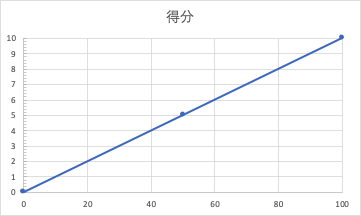
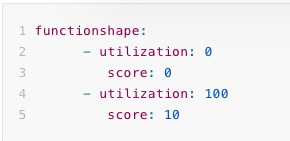
2.用戶也可以設置成利用率為0時,得分為10分,利用率為100時,得分為0分。這樣意味著資源利用率越低,則得分越高,這種行為是spread的資源選擇方式。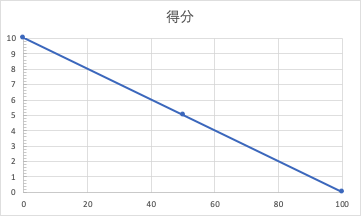
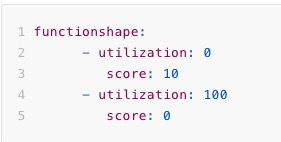
3.用戶除了2個點之外也可以新增更多的點,對應關係可以不是線性的關係,例如可以標識資源利用率為50時,得分為8,則會將打分分割為兩個區間: 0-50和50-100。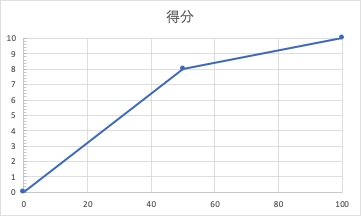
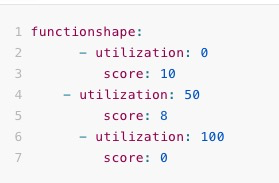
打分
用戶可以自己定義在Binpack計算中所要參考的資源以及權重值,例如可以只是設定GPU和CPU的值和權重。
resourcetoweightmap:
"cpu": 1
"nvidia.com/gpu": 1然後在打分過程總,會通過計算(pod.Request + node.Allocated)/node.Total的結果得到對應資源的利用率,並且將利用率帶入上文中所述的打分函數中,得到相應的分數。最後將所有的資源根據weight值,加權得到最終的分數。
Score = line(resource1_utilization) * weight1 + line(resource2_utilization) * weight2 ....) / (weight1 + weight2 ....)Binpack使用
前提條件
- 目前需要使用CPU和內存的Binpack時,需要支持Kubernetes 1.14及以上版本
- 需要支持GPU等擴展資源的Binpack時,需要支持Kubernetes 1.16及以上版本
配置方法
- 修改 /etc/kubernetes/manifests/kube-scheduler.yaml, 在Kube-scheduler的啟動命令中增加--policy-config-file=/etc/kubernetes/scheduler-policy.json, 並且配置相應的volumes和volumeMounts支持目錄掛載,配置的參考示例:
apiVersion: v1
kind: Pod
metadata:
creationTimestamp: null
labels:
component: kube-scheduler
tier: control-plane
name: kube-scheduler
namespace: kube-system
spec:
containers:
- command:
- kube-scheduler
- --bind-address=127.0.0.1
- --kubeconfig=/etc/kubernetes/scheduler.conf
- --leader-elect=true
- -v=3
- --policy-config-file=/etc/kubernetes/scheduler-policy.json
image: registry-vpc.cn-beijing.aliyuncs.com/acs/kube-scheduler:v1.14.8-aliyun.1
imagePullPolicy: IfNotPresent
livenessProbe:
failureThreshold: 8
httpGet:
host: 127.0.0.1
path: /healthz
port: 10251
scheme: HTTP
initialDelaySeconds: 15
timeoutSeconds: 15
name: kube-scheduler
resources:
requests:
cpu: 100m
volumeMounts:
- mountPath: /etc/kubernetes/scheduler.conf
name: kubeconfig
readOnly: true
- mountPath: /etc/localtime
name: localtime
- mountPath: /etc/kubernetes/scheduler-policy.json
name: policy
hostNetwork: true
priorityClassName: system-cluster-critical
volumes:
- hostPath:
path: /etc/kubernetes/scheduler.conf
type: FileOrCreate
name: kubeconfig
- hostPath:
path: /etc/localtime
type: ""
name: localtime
- hostPath:
path: /etc/kubernetes/scheduler-policy.json
type: FileOrCreate
name: policy
status: {}- 新建/etc/kubernetes/scheduler-policy.json, 用戶可以自行配置其他的priorities策略。
{
"kind" : "Policy",
"apiVersion" : "v1",
"priorities" : [
{
"name":"RequestedToCapacityRatioPriority",
"weight":5,
"argument":{
"requestedToCapacityRatioArguments":{
"shape":[
{
"utilization":0,
"score":0
},
{
"utilization":100,
"score":10
}
],
"resources":[
{
"name": "cpu",
"weight": 1
},
{
"name": "nvidia.com/gpu",
"weight": 1
}
]
}
}
}
]
}Demo演示
當前集群有3個節點, 每個節點的CPU剩餘資源為3.6個cpu
1.如果當前集群沒有開啟Binpack的功能是,我們創建nginx容器
apiVersion: apps/v1
kind: ReplicaSet
metadata:
name: nginx
labels:
app: nginx
spec:
replicas: 6
selector:
matchLabels:
app: nginx
template:
metadata:
name: nginx
labels:
app: nginx
spec:
containers:
- name: nginx
image: nginx
resources:
limits:
cpu: 500m
memory: 500Mi
requests:
cpu: 500m
memory: 500Mi結果是所有的pod被均勻的分佈到3個節點上。
# kubectl get pods -o wide
NAME READY STATUS RESTARTS AGE IP NODE NOMINATED NODE READINESS GATES
nginx-5rh66 1/1 Running 0 34s 172.20.0.211 cn-beijing.192.168.5.232 <none> <none>
nginx-859lz 1/1 Running 0 34s 172.20.0.210 cn-beijing.192.168.5.232 <none> <none>
nginx-bjsfq 1/1 Running 0 34s 172.20.1.8 cn-beijing.192.168.5.231 <none> <none>
nginx-hnpfg 1/1 Running 0 34s 172.20.1.75 cn-beijing.192.168.5.233 <none> <none>
nginx-kgc58 1/1 Running 0 34s 172.20.1.9 cn-beijing.192.168.5.231 <none> <none>
nginx-sbhxl 1/1 Running 0 34s 172.20.1.74 cn-beijing.192.168.5.233 <none> <none>2.如果開啟了Binpack的功能時,如下面結果所示, 所有的Nginx pod被分配到同一個節點cn-beijing.192.168.5.232上,優先打滿一個節點
# kubectl get pods -o wide
NAME READY STATUS RESTARTS AGE IP NODE NOMINATED NODE READINESS GATES
nginx-62ltj 1/1 Running 0 68s 172.20.0.204 cn-beijing.192.168.5.232 <none> <none>
nginx-75fzz 1/1 Running 0 68s 172.20.0.206 cn-beijing.192.168.5.232 <none> <none>
nginx-8mxl8 1/1 Running 0 68s 172.20.0.209 cn-beijing.192.168.5.232 <none> <none>
nginx-pbv9s 1/1 Running 0 68s 172.20.0.208 cn-beijing.192.168.5.232 <none> <none>
nginx-qrkqh 1/1 Running 0 68s 172.20.0.207 cn-beijing.192.168.5.232 <none> <none>
nginx-xgfgq 1/1 Running 0 68s 172.20.0.205 cn-beijing.192.168.5.232 <none> <none>