一、如何查看審計服務狀態?
• 登陸日誌審計服務首頁https://sls.console.aliyun.com/lognext/app/audit/audit_global_config
• 查看接入狀態: 雲產品接入-> 接入狀態。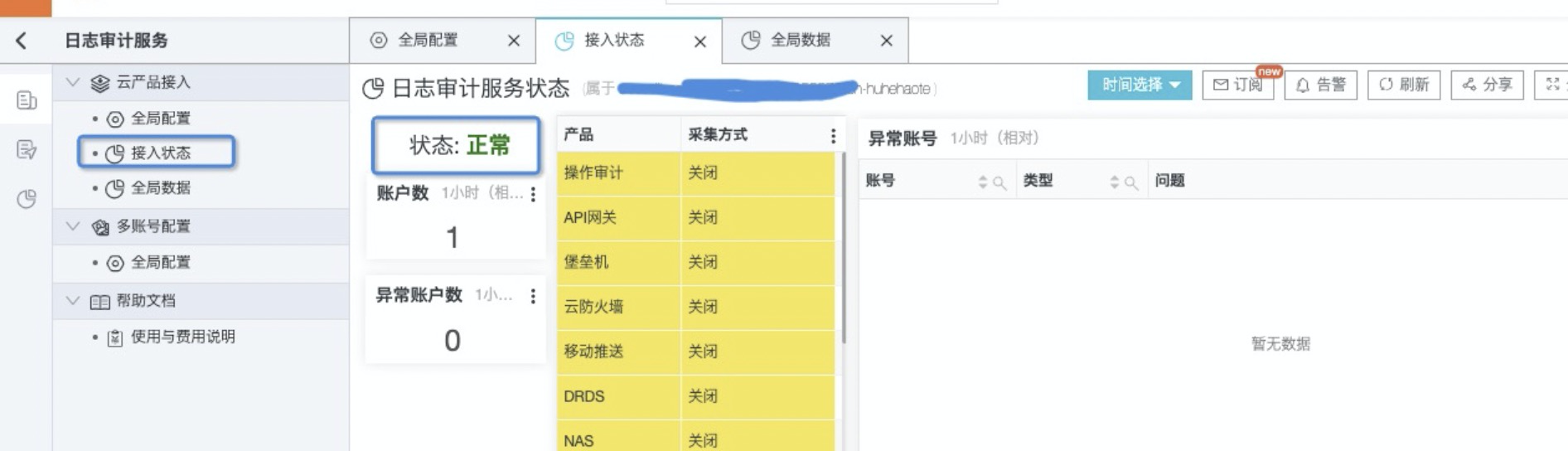
• 如果顯示狀態正常,則表明日誌審計服務目前運行正常。
二、權限錯誤
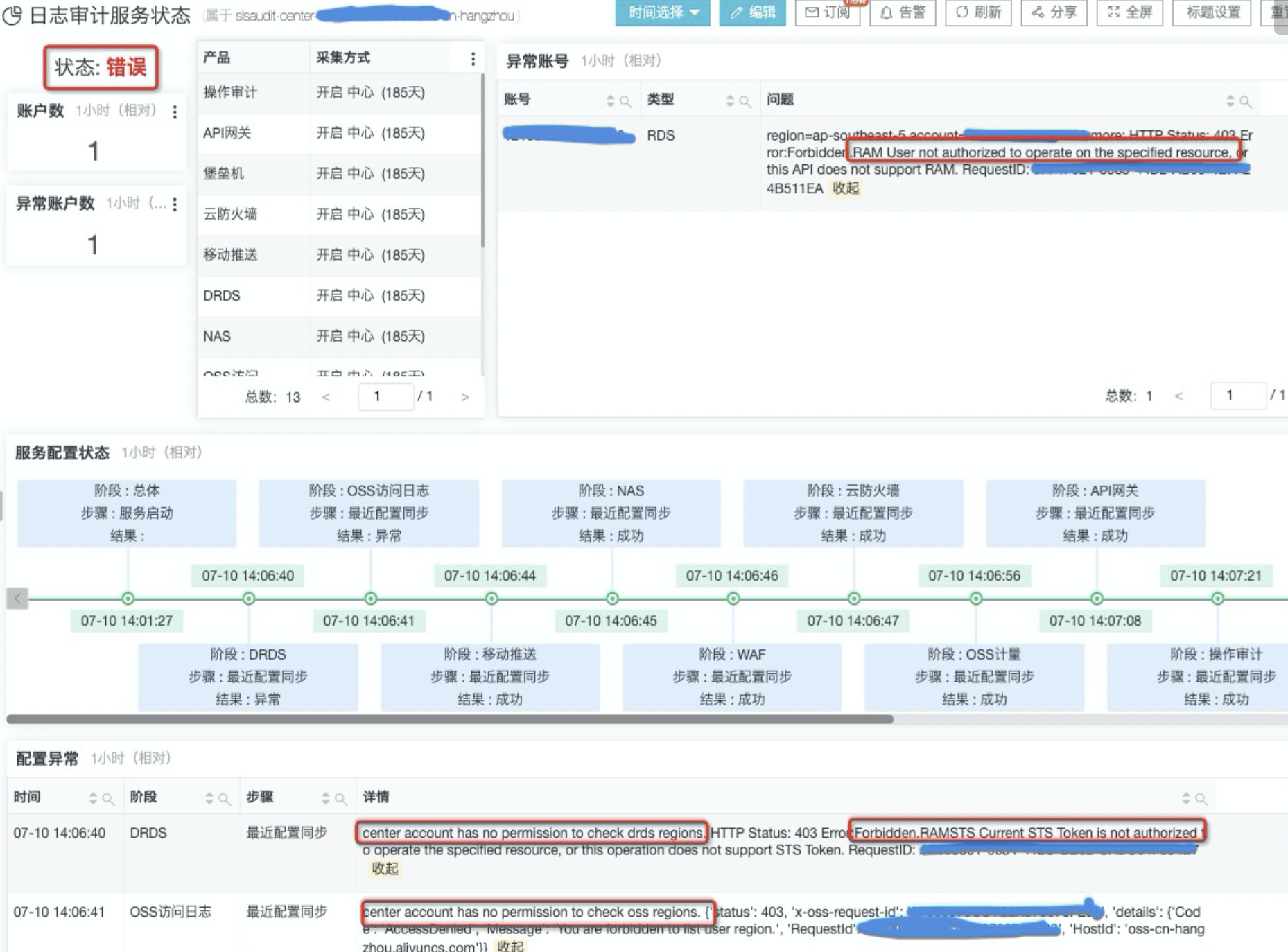
接入狀態顯示錯誤。異常賬號或配置異常中顯示諸如:
• Error:Forbidden.RAM User not authorized to operate on the specified resource, or this API does not support RAM.
• center account has no permission to check ...
說明該賬號的審計功能權限配置存在異常。處理策略如下:
1、全局配置頁查看是否授權。如果未授權,則通過密鑰授權,並再次查看接入狀態是否變正常;如果已授權,但接入狀態錯誤,需要繼續進行後續檢查。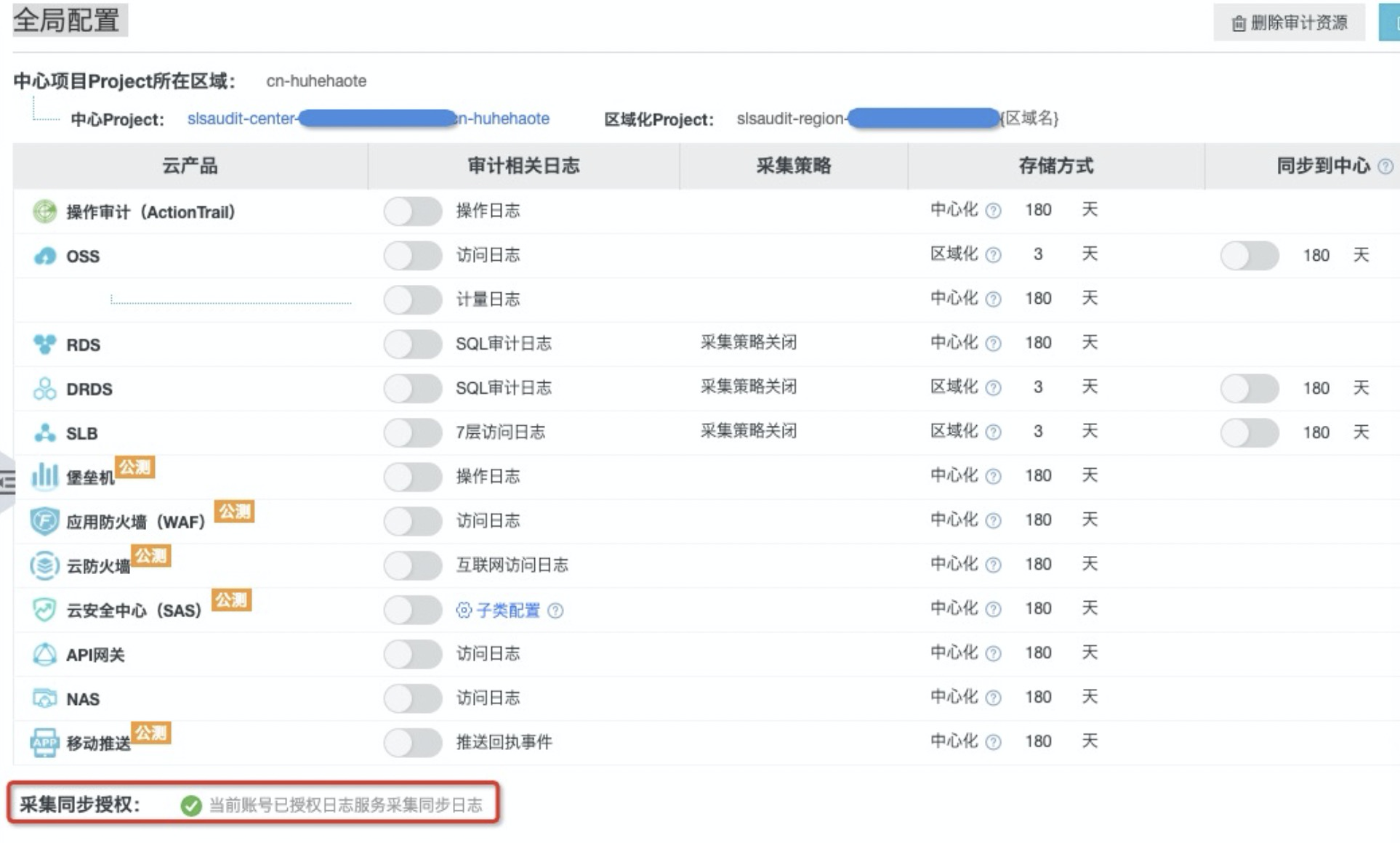
2、單賬號場景權限確認步驟
2.1 檢查ram角色sls-audit-service-dispatch、sls-audit-service-monitor是否存在。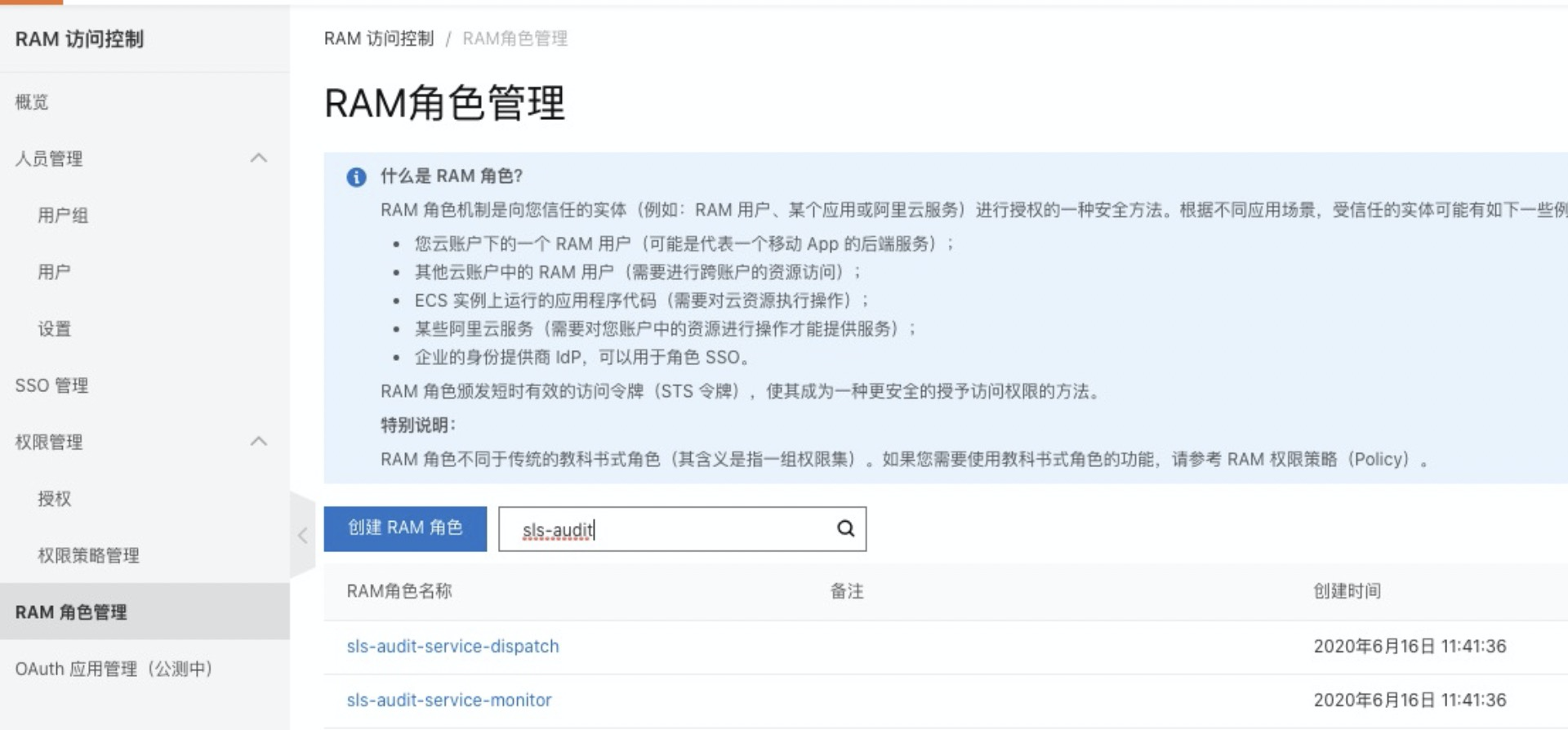
2.2 sls-audit-service-monitor檢查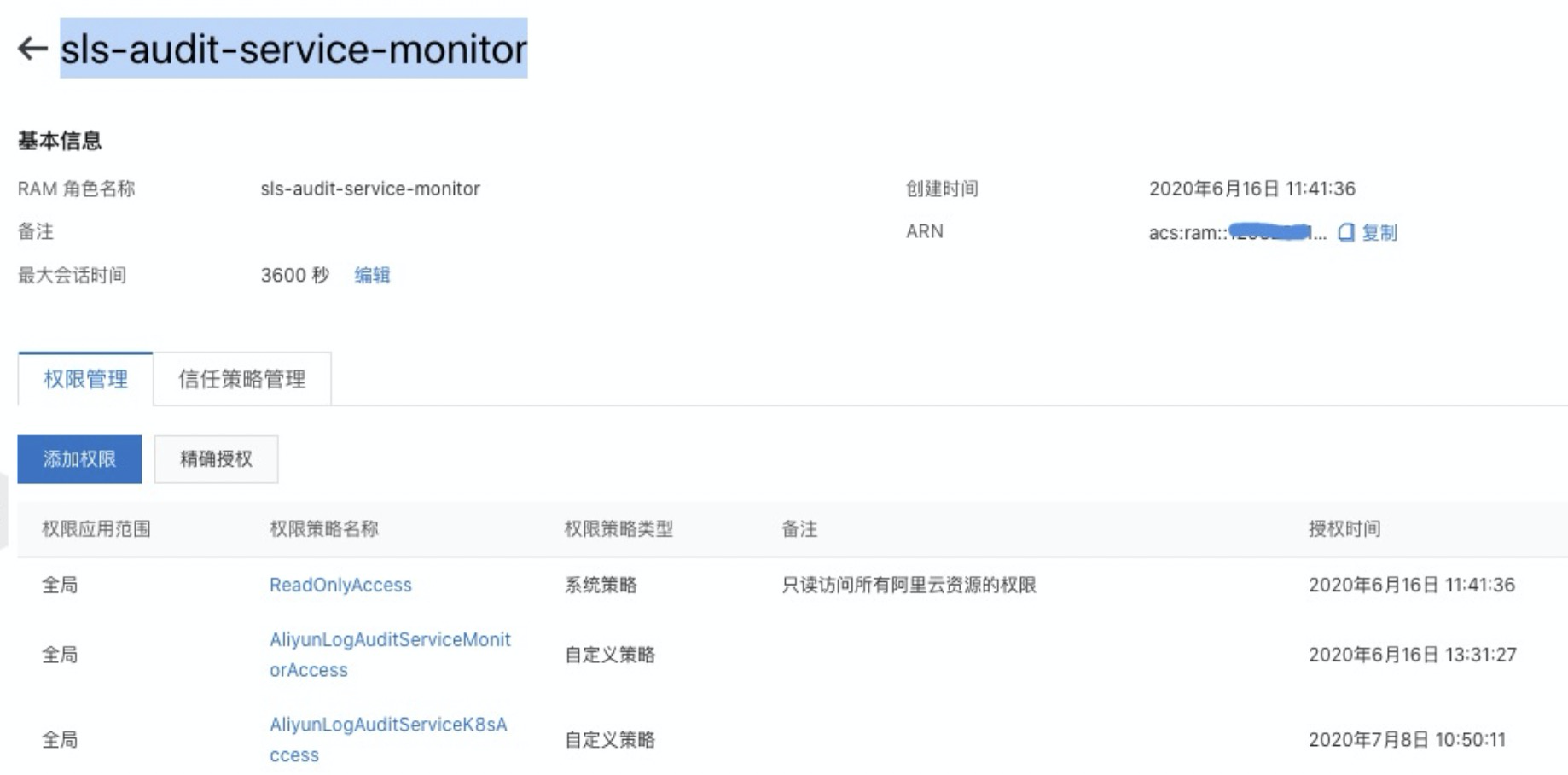
2.3 sls-audit-service-dispatch檢查
3、更多詳細操作:
• 單賬號場景:https://help.aliyun.com/document_detail/164069.html?spm=a2c4g.11186623.6.1074.7ba11f12DR6s6m#title-ai1-x3r-igp
• 多賬號場景:https://help.aliyun.com/document_detail/164069.html?spm=a2c4g.11186623.6.1074.7ba11f12DR6s6m#title-uty-2pd-gup
三、子賬號權限不足
如果上述權限配置全都正確,仍然報權限不足的錯誤。需要看下當前賬號是否子賬號。
例如,如果提示rds權限不足,可以通過該賬號登陸rds控制檯,查看是否有rds權限。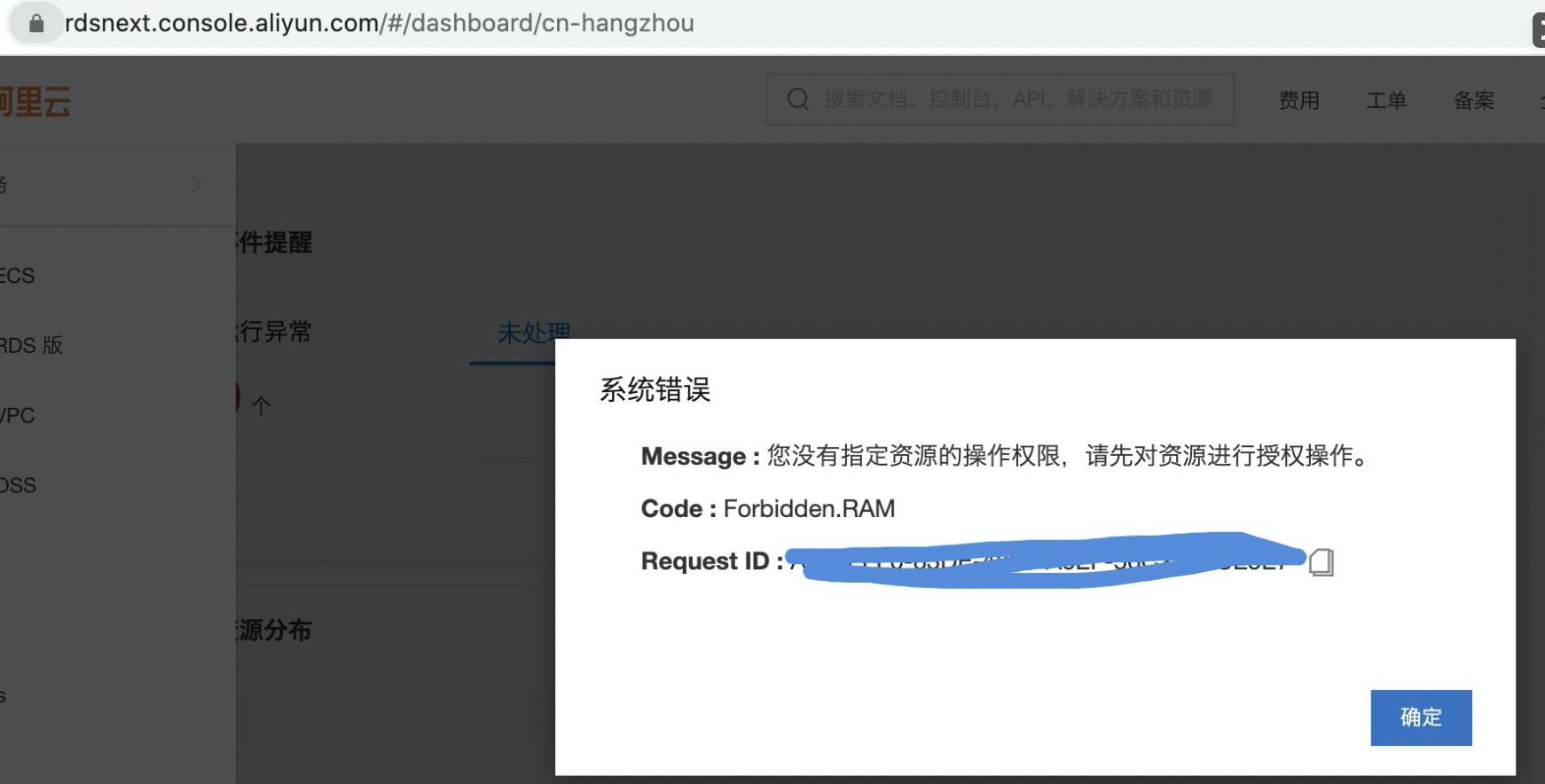
解決方案:
1、臨時先關閉子賬號沒權限的產品。
2、主賬號進行授權後,重新打開對應產品的審計功能。
四、SAS未激活日誌服務
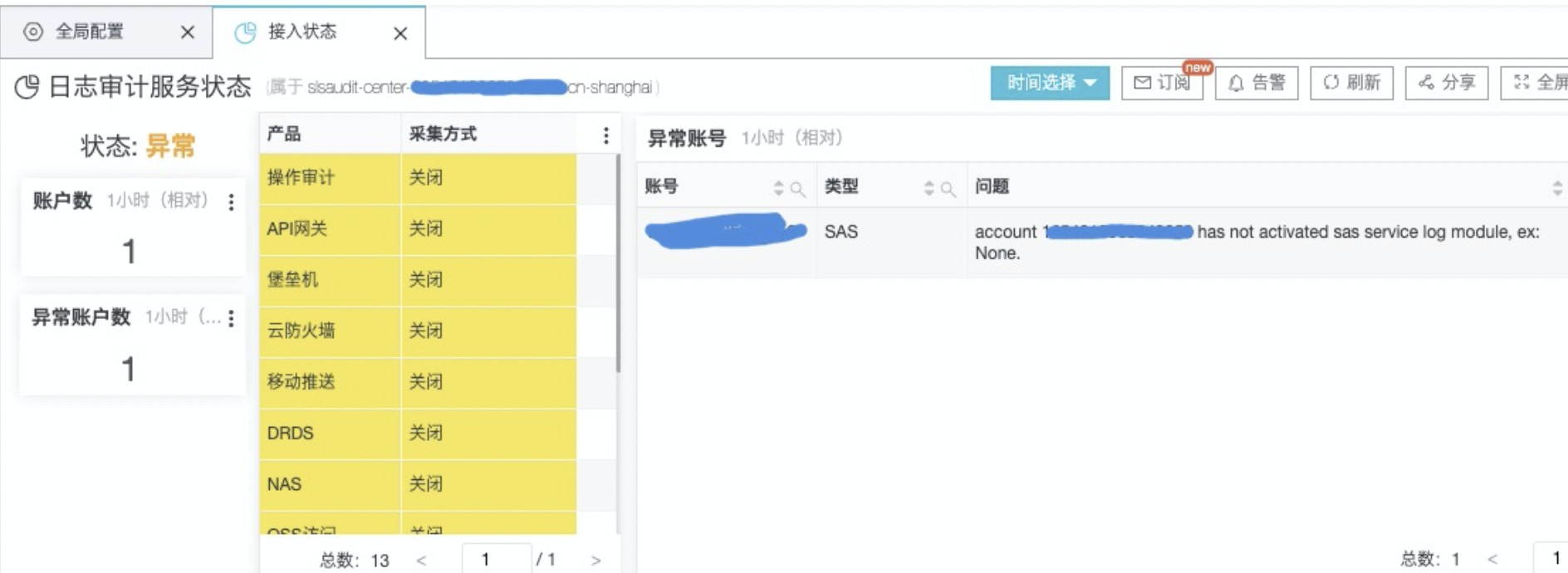
報錯:account xxxx has not activated sas service log module, ex: None.
解決:在雲安全中心控制檯開通並單獨購買日誌服務。https://help.aliyun.com/document_detail/93065.html
五、如何關閉日誌審計?
1、登錄日誌服務控制檯。
2、在日誌應用區域,單擊日誌審計服務中的進入應用。
3、在審計配置 > 雲產品接入 > 全局配置頁面,單擊右上角的刪除審計資源。
4、根據頁面提示,完成刪除。