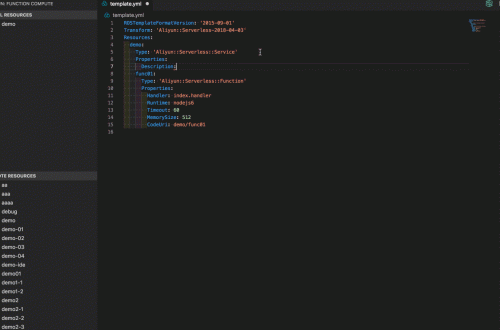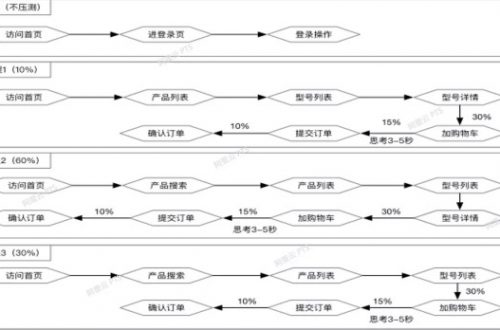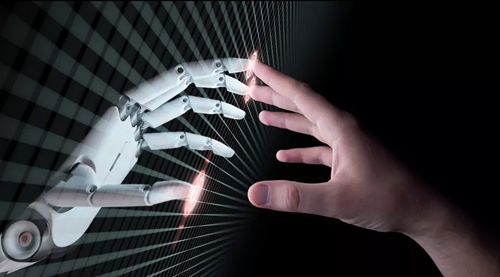一般一個域名會對應一個服務器,有時候為了項目的擴展,需要增加二級域名進行,以下步驟將教會如何配置二級域名。
登錄阿里雲,進入控制檯,選擇雲解析DNS,

選擇右側的解析管理,進行二級域名的添加

添加成功後,一般15分鐘內可以生效,不過時間也有可能更長。
server {listen 80;
server_name zhangruojun.com;
location / {
proxy_set_header X-Real-IP $remote_addr;
proxy_set_header Host $http_host;
proxy_pass http://127.0.0.1:2368; }
}
server {
listen 80;
server_name demo.zhangruojun.com;
location / {
proxy_set_header X-Real-IP $remote_addr;
proxy_set_header Host $http_host;
proxy_pass http://127.0.0.1:8000; }
}
如果服務器只有一個tomcat,可以這樣配置:
server{ listen 80;
server_name test.wsta.net;
location /{
proxy_set_header X-Real-IP $remote_addr;
proxy_set_header Host $http_host;
proxy_pass http://10.10.10.10:8080/Health/index.jsp;
}
location /Health {
proxy_pass http://10.10.10.10:8080/Health;
}
}